
WeStudy LMS review: too academic platform
WeStudy is another Ukrainian platform for experts and teachers who want to work and earn online. Four founding brothers, development together with teachers, and a full set of features and tools that every modern service offers, and even a little more – this is all about it. But is everything as good as its laconic website promises? This review will help you look deeper into the platform and prepare for work.
Westudy: overview, features, pros, cons and reviews
What is WeStudy
WeStudy is a digital educational platform that is claimed to have been developed together with Ukrainian teachers and is designed for running an information business. It is designed to be used by educational organizations, coaches and teachers, experts in various fields, online school owners, trademarks and brands, companies and enterprises, information businessmen and beginners. This, as well as the names of the founders, its main features and tools, is all that can be found on the website. The year and circumstances of the company’s founding, its mission and purpose are not mentioned anywhere. Only the components of the platform and their purpose are listed. So, let’s register to get a free trial and see how everything works with our own eyes.
When registering, the form requires you to enter the company name and add it to the end of the link to the advertising page. Without this, registration is impossible.
The WeStudy platform has a home page and about a dozen main sections as standard. The main page displays data on courses, the number of applications, students, and the amount of profit for the month.
The “News” section is designed to post news on the school’s landing page. But you can find out about it only in the knowledge base. There are no hints in the editor of this section.
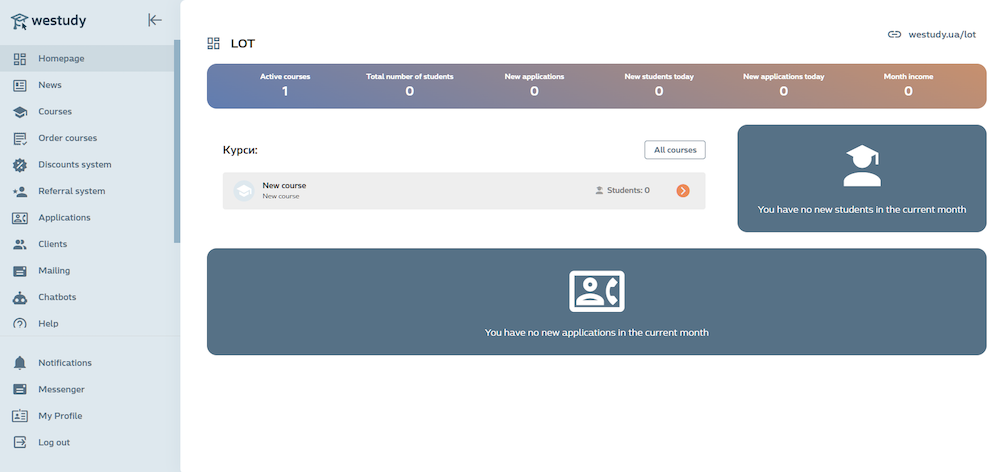
Section “Courses” opens a page with lists of courses and data on their status, students, and payments. Here you can also go to the editor to create a new course. The editor has a block structure where materials are layered on top of each other. The course structure consists of two parts: a module and a section. They can be filled with lectures, assignments, tests, video meetings, videos, and files, and you can set rates and accesses. But each element of the course is overloaded with so many settings and requirements to set rates that it’s hard to know where to add materials and how they look.
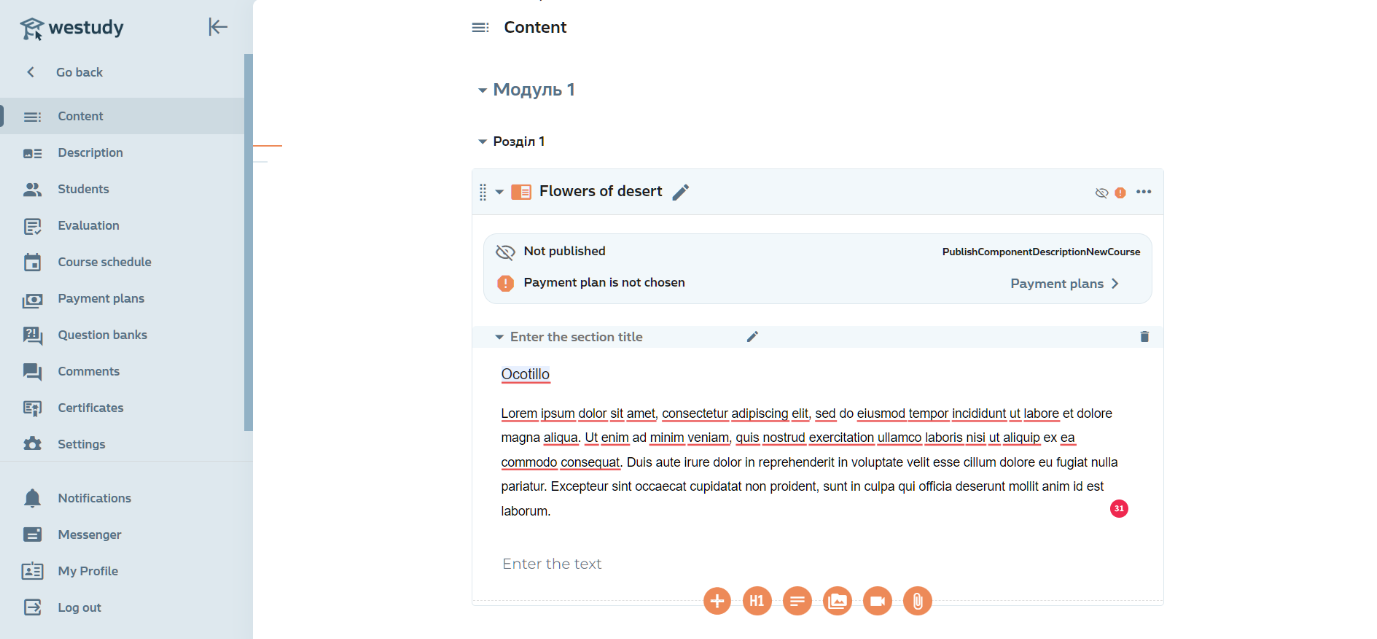
The platform offers two online school websites: one is a course landing page available in the course description. The second is the full-fledged website of the school itself, which can also be edited on a separate page. Interestingly, the registration form does not provide an option to insert a link to your own website. The form only offers to enter the name of the school in the link to the WeStudy website.
Section “Order courses” is a CRM element that is not available as a separate section on the platform, although it is declared on the website. It contains data on orders: dates, clients, courses, subscriptions, price, discount, payment, and profit.
Section “Discount system” should also be a part of CRM, but it is listed independently and contains two subsections: “Discounts and Promo Codes. The first contains data on discounts, their size, settings, and activity. The second contains information about the name, codes, percentages, and settings. Both of them have a Create discount button.
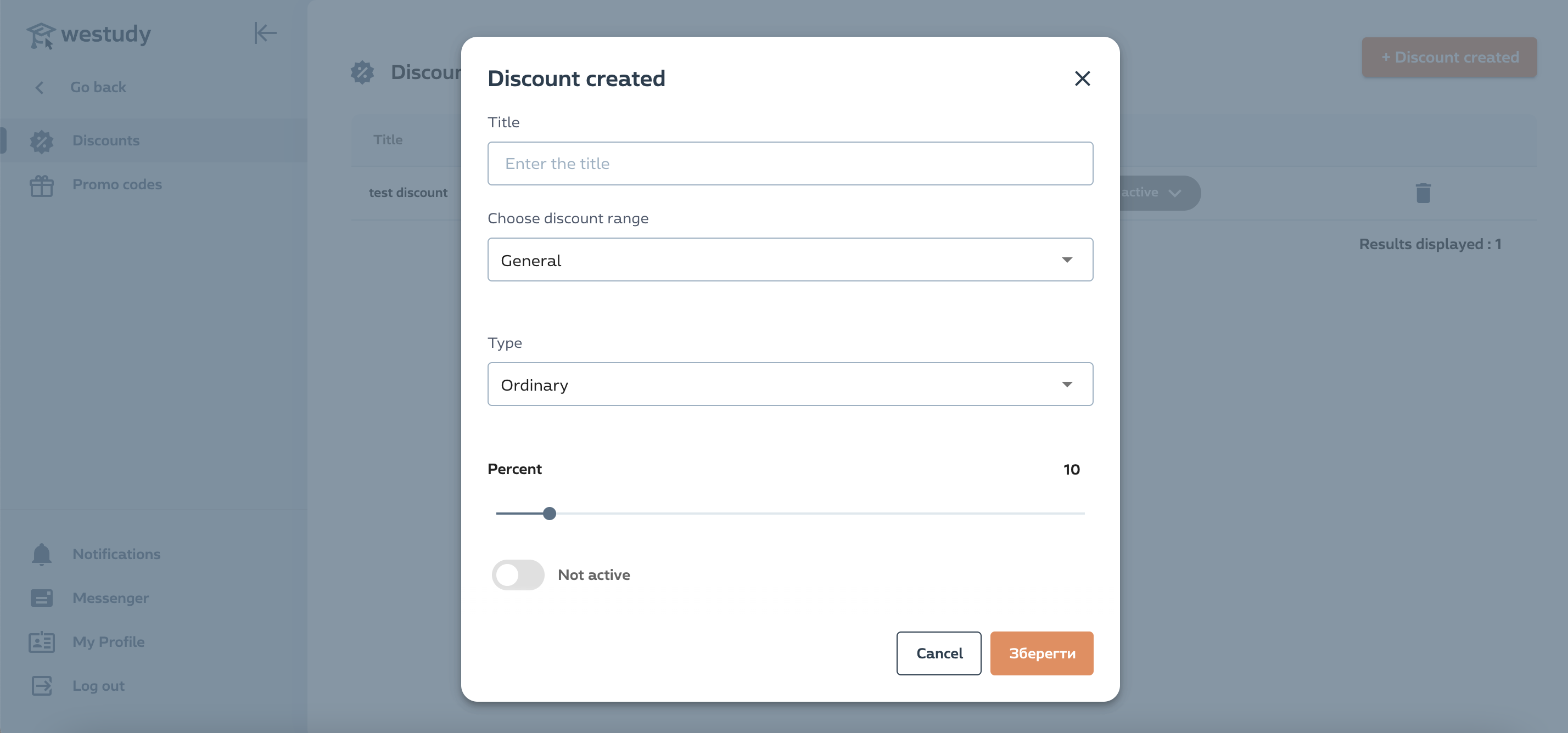
Section “Referral system” contains user identification data and information about their orders.
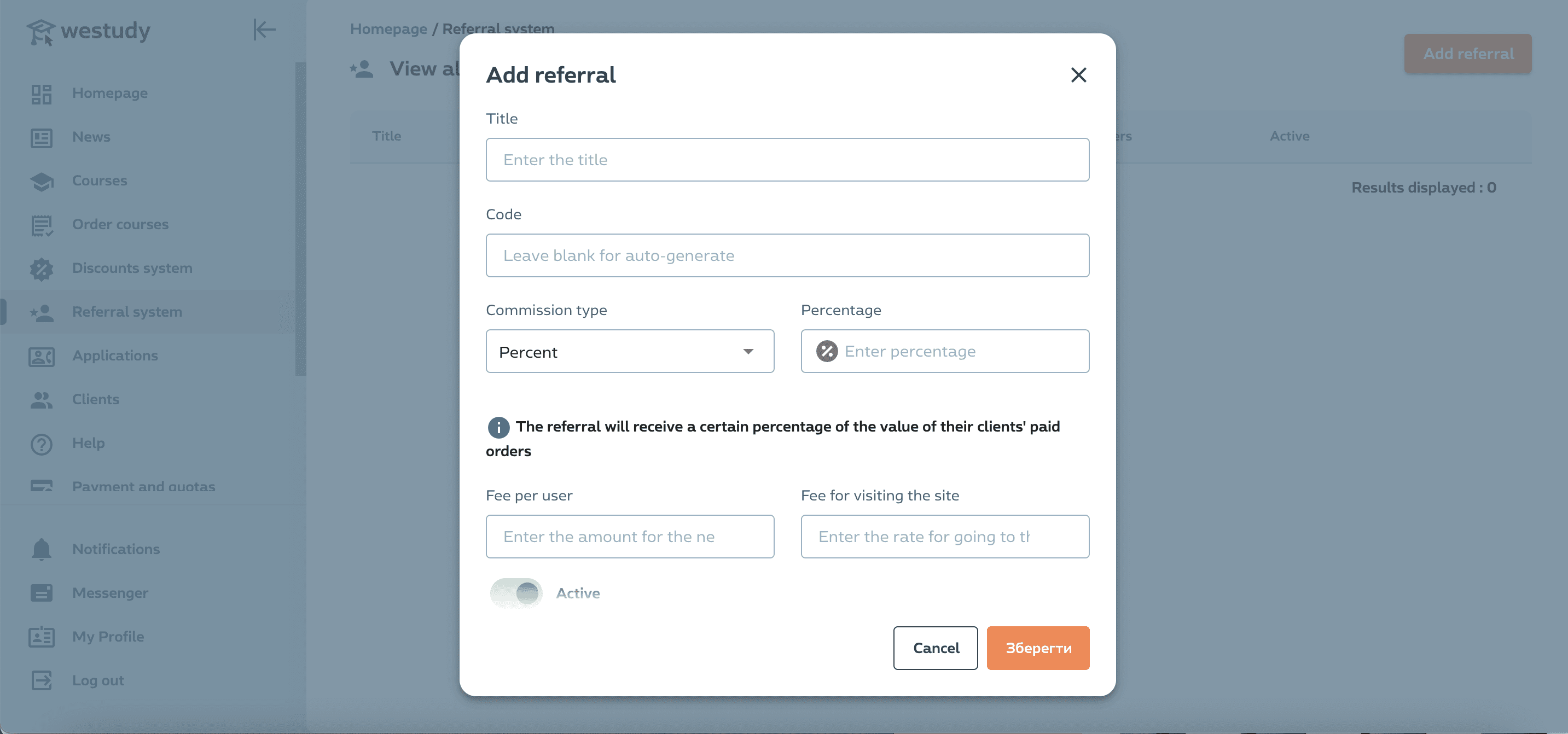
The “Applications” section, like the previous one, should also be in the CRM system, but it stands alone and contains data on the status of applications.
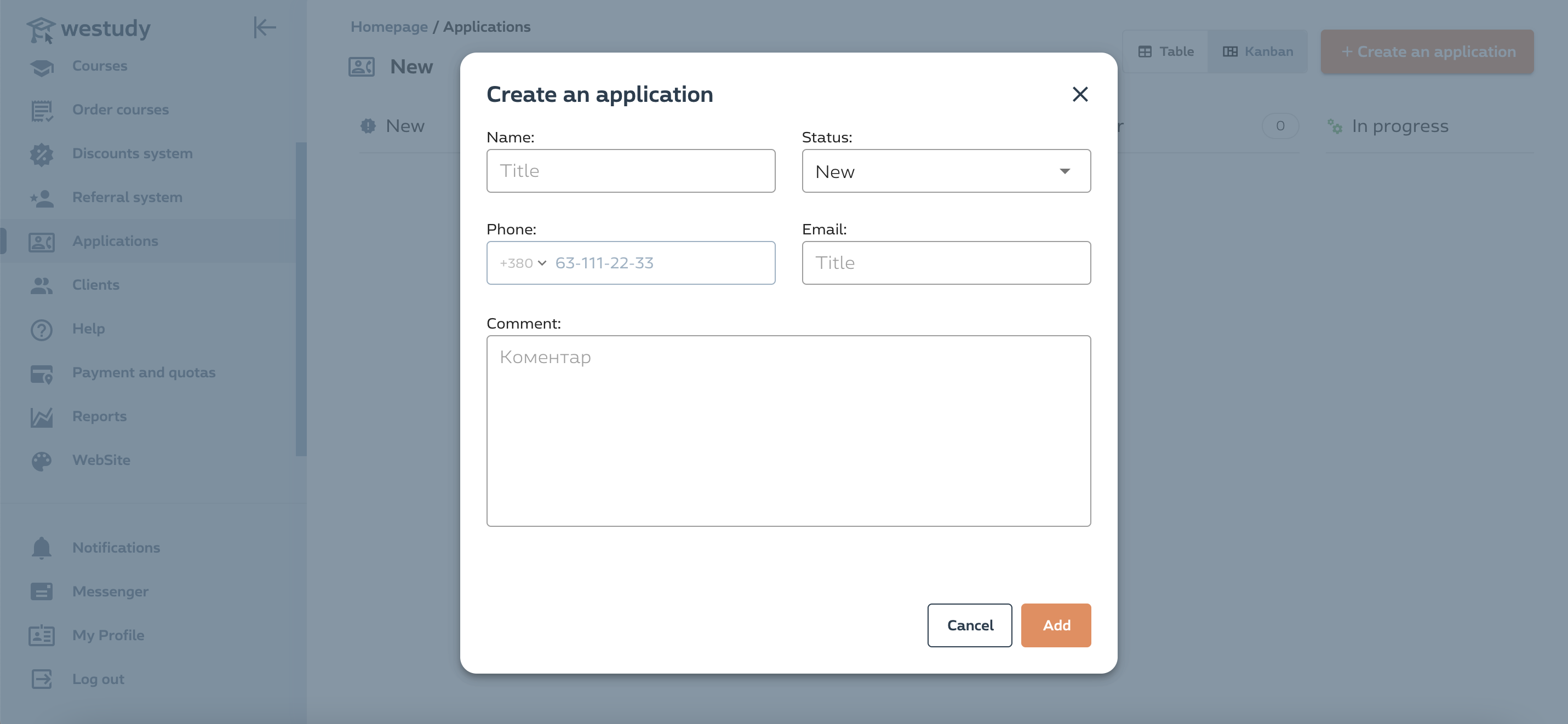
Section “Clients” contains a customer database with contact details and information about all orders and the profit they brought.
Section “Mailing list” consists of two subsections: mail and Telegram. In Telegram, you can connect a chatbot using BotFather. There is also a separate section for chatbots. The email section has a page with a database of contacts, as well as sections with email templates and automatic email settings, such as password change, user registration, course registration, and course ordering. The email editor has a simple look, which becomes more complicated when you need to add the body text – it opens a new page for composing an email, but does not have a preview window.
Section “Help” contains several basic reference questions about the platform’s operation and buttons that can be used to order customization, consultation, leave a request, or report a malfunction.
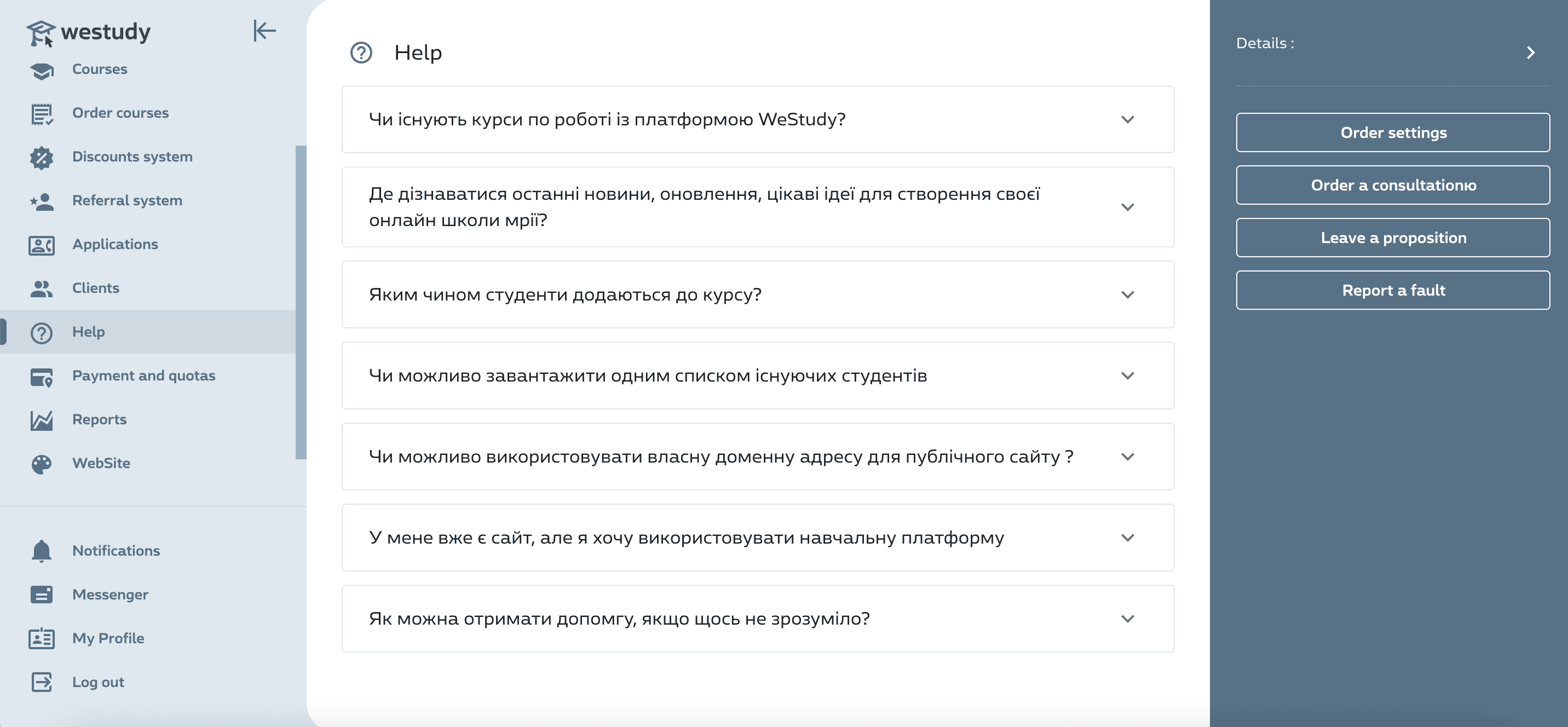
Section “Payment and quotas” – is a page with data on the current tariff that is valid for the online school on the platform, its composition, number of students and managers. There are also buttons for paying the fee and changing it. And everything should be placed in the school’s CRM system.
Section “Reports” opens a page with reports that can be downloaded in the form of tables. There are no clues as to what these reports are about, except for the list of data on the page: name, phone number, and course name.
Section “Website” – is just a button that is supposed to open the website of an online school, but it only opens a page with a page loading indicator.
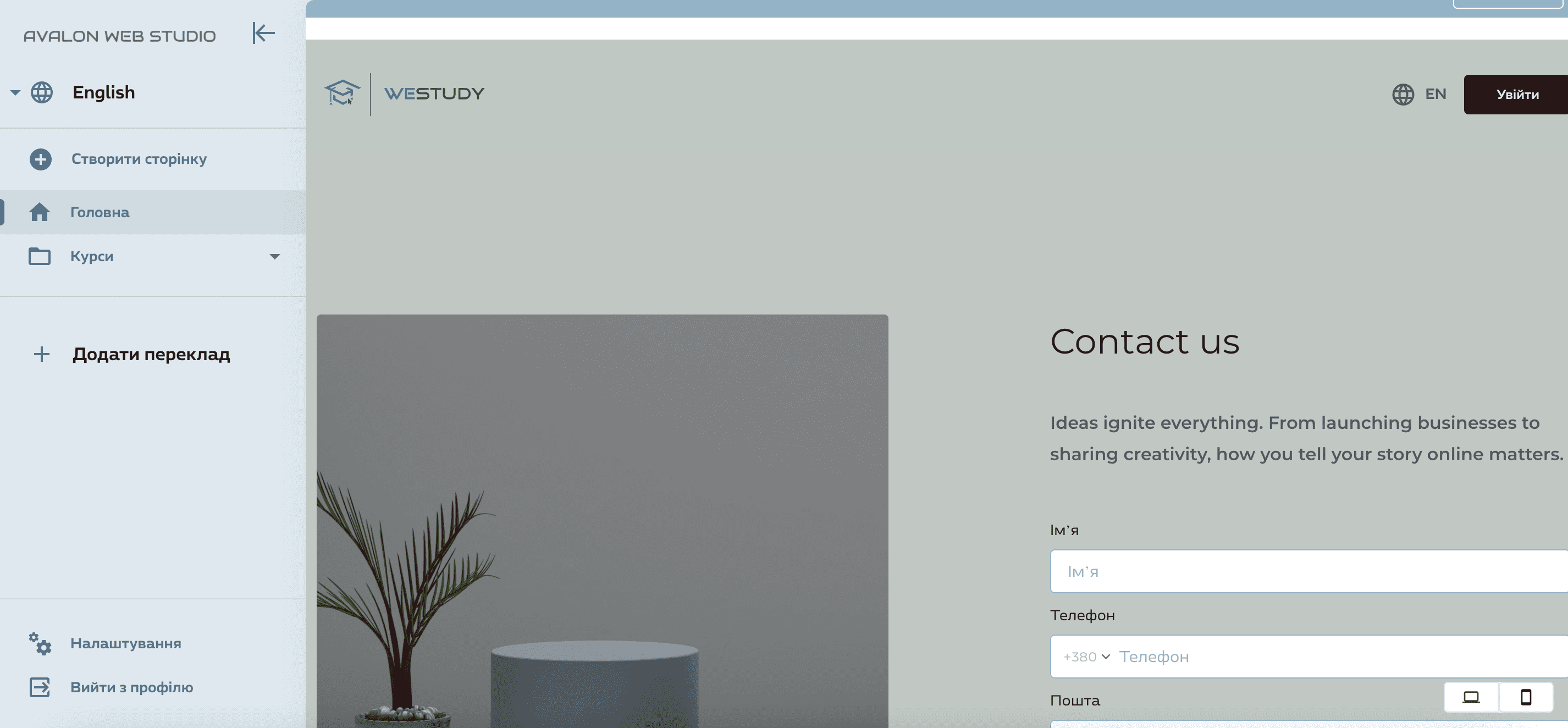
The “Settings” section contains several subsections. In Payment, you can integrate with payment systems and set the currency for receiving payments, as well as the format of receiving this payment: cash, terminal upon receipt, or payment systems.
Subsection “Storage” opens data on what files it contains, what they are related to, how much space they take up, and when they were created. The “CRM system” subsection requires users to be ready to create new fields and does not offer anything that is scattered in other sections of the WeStudy LMS – no student contact database, no order data, etc.
Subsection “Managers” provides a list of school employees, as well as the ability to add new users and set the necessary accesses for them.
In the “Website” subsection you can connect your Facebook Pixel and Google Analytics profile. This is the end of its function.
The buttons that are usually found in the header of the platform are also located in the same field as the platform sections: notifications, communication (built-in chat window with managers and students), as well as profile and logout.
Advantages of WeStudy
One of the few advantages that can be mentioned in the case of WeStudy LMS is a free trial period of thirty days, during which you can see the platform from the inside. Also, a website that is created automatically after the online school registers on the platform. There is also a presentation page that appears for each course. All other tools and features do not distinguish it from other LMSs because of the way they are implemented and function in general.
Disadvantages of WeStudy
On its website, WeStudy LMS says that it was developed together with Ukrainian teachers. This fully explains why there is no ready-made CRM on the platform. Here, you can create courses, design separate pages for them, post news about courses on the school’s website, conduct training, and do other work related to students and education. But to find out which courses are selling better, how customers are being handled, or how much profit they have brought in over a particular period, you need to search for data in scattered sections or create your own custom fields in the CRM subsection hidden deep in the settings.
Also, the platform’s interface cannot be called intuitive. For example, the course editing page opens only the tools for filling it with content and there is no button for other course settings, such as access, cost, language, or duration. You can only find out about the existence of such a page by accident if you click on the Settings section in the open course editor. There are also a lot of translation errors. For example, when choosing the interface language “English”, many fields are still labeled in Ukrainian.
The cost of using WeStudy
WeStudy LMS has three tariff plans that can be subscribed to for a period of one to thirty-six months. The longer the subscription period, the higher the discount.
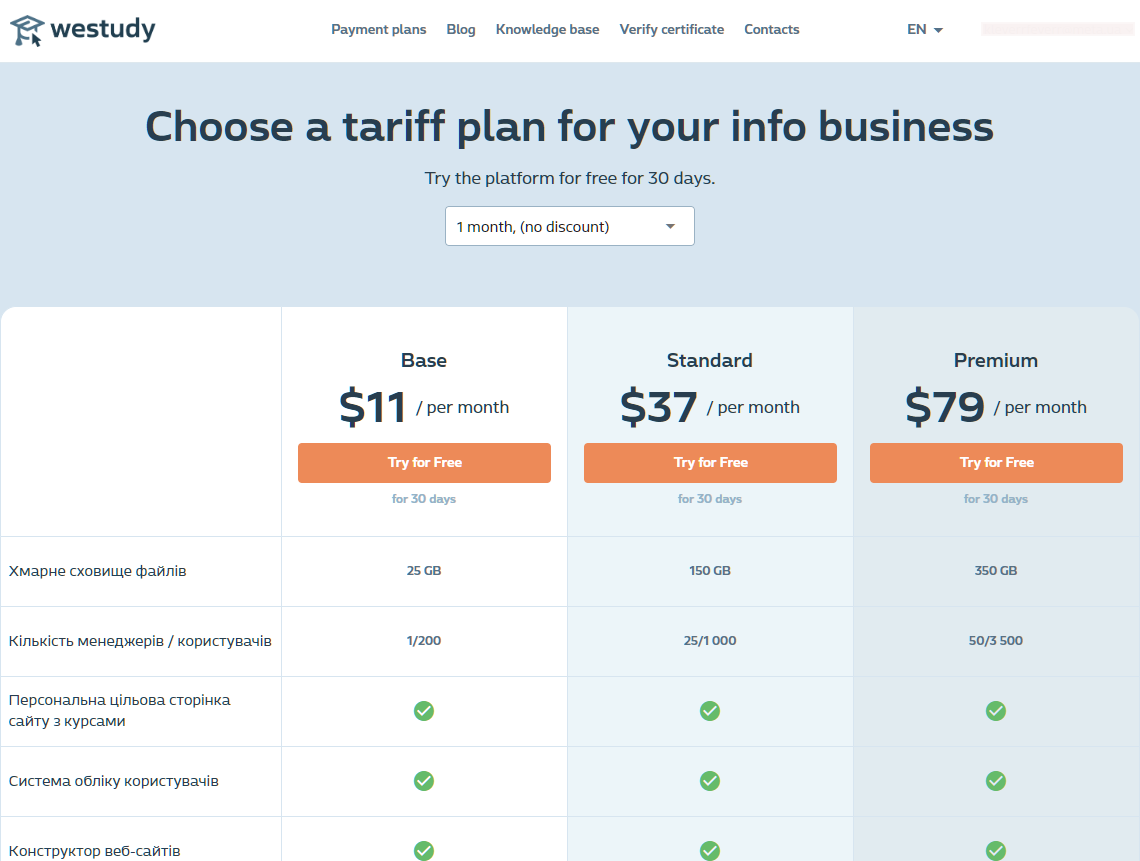
The first tariff plan, Basic, costs $11 per month. It consists of the following elements:
- Cloud file storage – 25 GB
- Number of managers/users – 1/200
- Personalized landing page with courses
- User accounting system
- Website builder
- Payment system
- Automate access to the course after payment
- Payment accounting and statistics
- CRM system, reports and user statistics
- Course editor (create and edit courses)
- Main components (lectures, assignments, tests, files, videos, video meetings, etc.)
- Rate charging and access restrictions according to package plans
- Student import system
- Education system of WeStudy training courses
- Personal account of the administrator
- Student’s personal account
- Built-in messenger for communication
- Notification system
- User self-registration, course registration
The Standard tariff plan costs $37 per month and consists of:
- Cloud file storage – 150 GB
- Number of managers/users – 25/1000
- Telegram chatbot (alerts, newsletters, personal user/manager schedule, payment for services)
- Manager’s personal account
- Email marketing systems and receipt statistics
- Email builder for emails
In addition, it contains everything that is available in the Basic plan.
The Premium tariff plan costs $79 per month and contains everything that is available in the Standard tariff plan, but:
- Cloud file storage – 350 GB
- Number of managers/users – 50/3500
Reviews about WeStudy
The company’s website has reviews from satisfied customers. These are rectors of universities, principals and owners of schools and online schools of various directions, L&D managers, etc.
There are reviews and mentions of WeStudy on several Russian and Ukrainian review aggregator services. However, the search revealed a Russian service with a suspiciously similar name We.Study and the same line of work, so we focused on Ukrainian sites. Judging by the information from third-party sites, WeStudy is a company that appeared in Mykolaiv. It can be assumed that this is why there are so many reviews of this platform on uaotzyv.com in the “Mykolaiv region” subsection. The only thing that raises suspicion is that seven of the eight published reviews were posted in just one month – in June-July 2022, one every few days. The other review appeared only in October 2023.
It can be concluded that WeStudy LMS was created with teachers and for teachers who are not used to looking for easy ways. The platform contains a standard set of tools for developing and selling courses and delivering training. However, to find them and figure out how to use them, you will have to seek help from consultants and study the instructions for working with the platform. Of course, something that has been put into effort is valued more. But this works in the case of Ikea furniture, not a service that should make it easier for course creators to create courses, not add new ones.
