LMS GetCourse is a russian platform for online schools that most members of the edTech community are used to. It is considered a major player in the market and is often cited as an example of a successful online learning platform. It’s had this image for a long time, but it seems to be all that’s left of the LMS. The reviews, functionality and general appearance of the platform literally scream that it’s time to abandon this ship for anyone who wants to continue their journey in the edTech ocean.
What is GetCourse
The GetCourse platform website says it is an all-in-one platform that offers to create trainings, gather a student base, accept payments and manage processes easily. The platform consists of an LMS, CRM system, auto-roll builder, lending and website builder, end-to-end analytics, webinars and auto-webinars, email and messenger newsletters. It also hosts paid and free courses for those who are taking on course creation, starting a school, or want to learn how to use GetCourse tools. Contractors certified by the platform can launch or customize a customer’s turnkey online school for a fee. It’s not a bad set, but how well it works we’ll find out by simply comparing the 2 platforms.
The best option for transitioning from GetCourse
If you value your efforts and time and want to spend them on creating high-quality courses, go to Softbook platform.
Softbook is an LMS from Ukrainian developers that helps to quickly monetize any expertise. Its users have access to a wide range of tools that facilitate convenient creation of training programs and turning them into a profitable business.
One of the key advantages of Softbook is its user-friendly working environment and intuitive interface. This allows users to quickly and easily delve into the online education process without any hassle. Softbook’s development team utilized their considerable experience as well as feedback from early customers to create an efficient ecosystem. This ecosystem simplifies the processes of creating, launching and monetizing courses, helping trainers and expert teachers achieve their goals.
To prove that it’s worth switching from GetCourse to Softbook, let’s compare their basic functionality.
Personal account
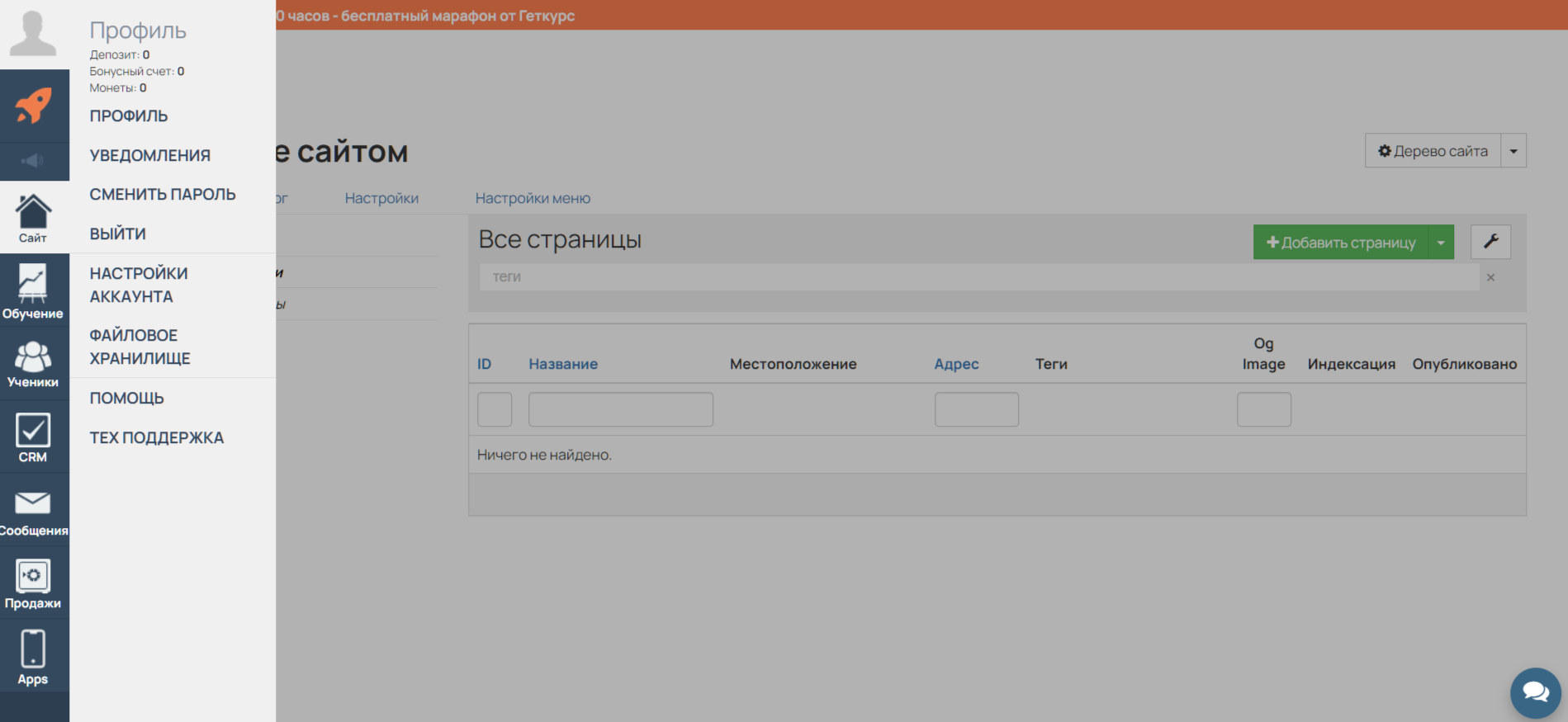
GetCourse. The back-end of the platform as a whole does not have a homepage. The design is simple and somewhat outdated. On its background even MOODLE themes seem quite modern.
Here you can see the main side menu with a bunch of sub-items and chaotic placement. That it will be difficult to understand here is immediately suggested by the invitation to the marathon from GetCourse “Set up an online school in 10 hours”. The “Profile” section allows you to customize your account, set basic settings for the school, and so on. The separation between user data and school data is very blurred and hidden in several layers of settings sub-items.
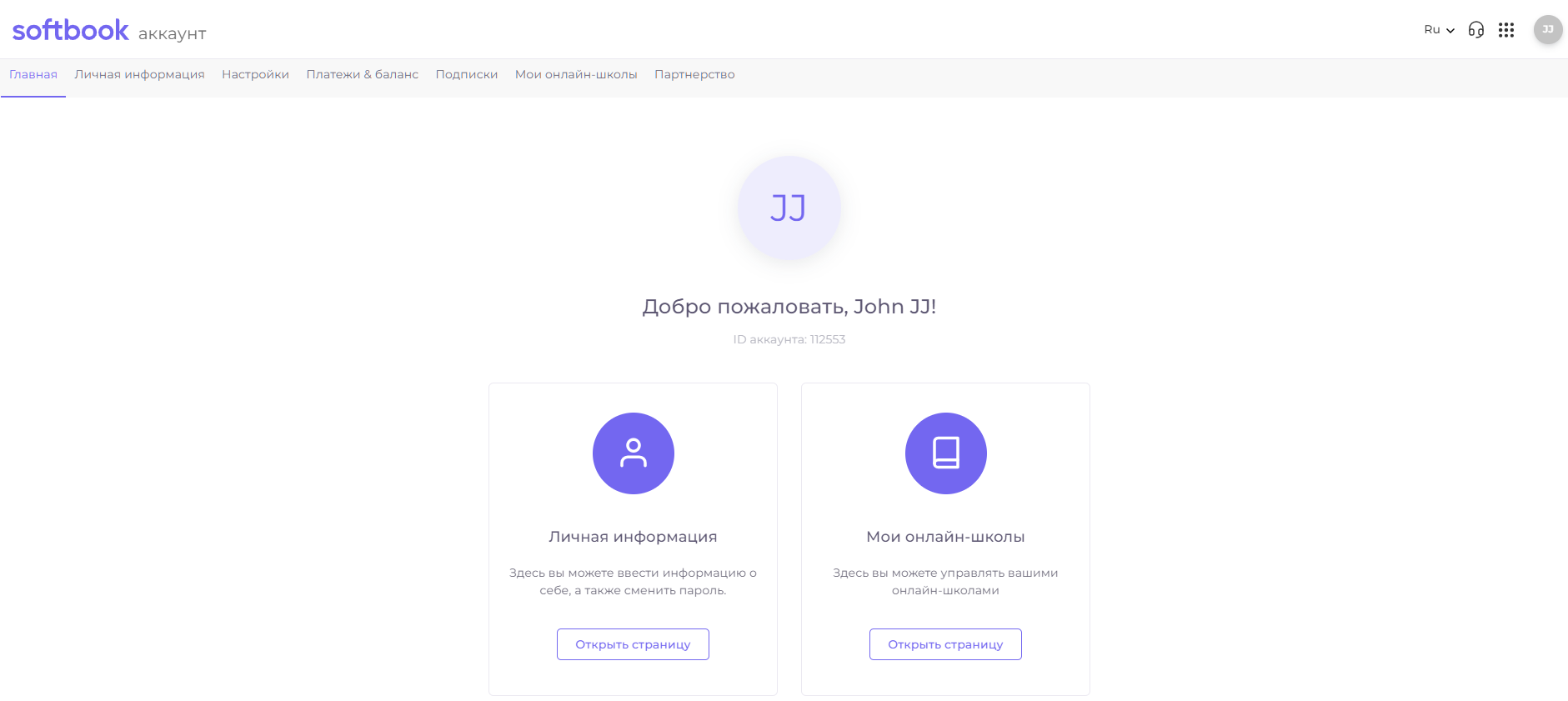
Softbook. It clearly separates data and settings for the user profile and for the online school itself. A personal account gives full access to the entire Softbook ecosystem: LMS, integration services, payment data, cloud storage, partner program, API, etc.
An online school profile allows you to manage its work, create new courses and launch them on the platform. In the Softbook ecosystem, a user can have 1 account and be in different roles: somewhere to be a school owner, somewhere to be a student of a course.
Website
GetCourse. The section where you can create an online school website from scratch, or with the help of paid and free templates, or individual course pages, webinar lendings. You can change the look of the online school – from the color of the menu, to the look of icons and fonts, and also add a blog right inside the platform.
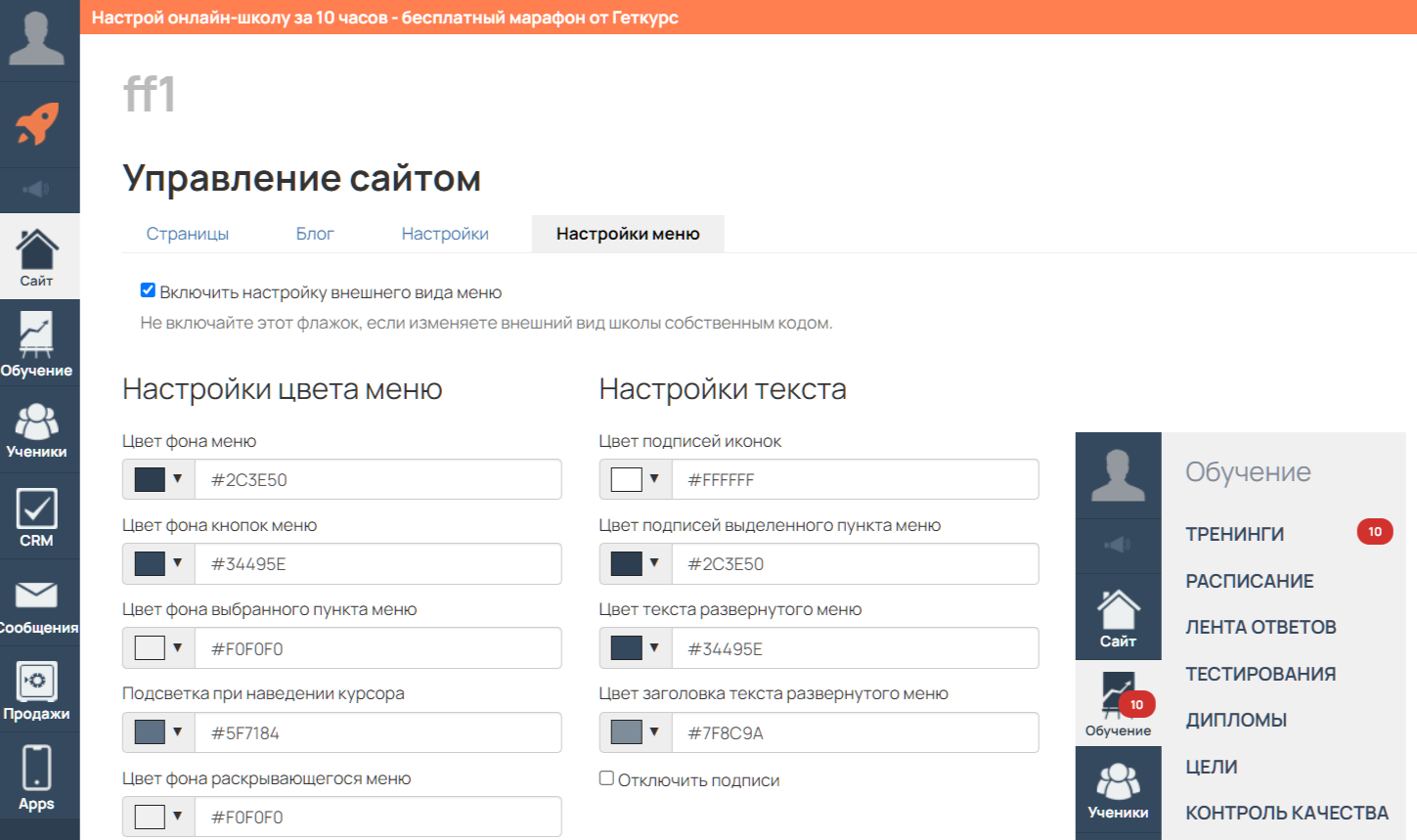
Softbook. A versatile page builder is available here in the Products section. In a few steps, you can create and customize a page for a webinar, course, or anything to generate leads. Or connect a payment system and sell access to courses, trainings, webinars, other educational materials. You will only need an avatar, a background image and a payment confirmation page. If there is no such page, the platform provides a standard page.
For the design of the online school, there is a subsection called “Branding” where you can add multiple versions of the logo and a favicon to make it visible among browser tabs.
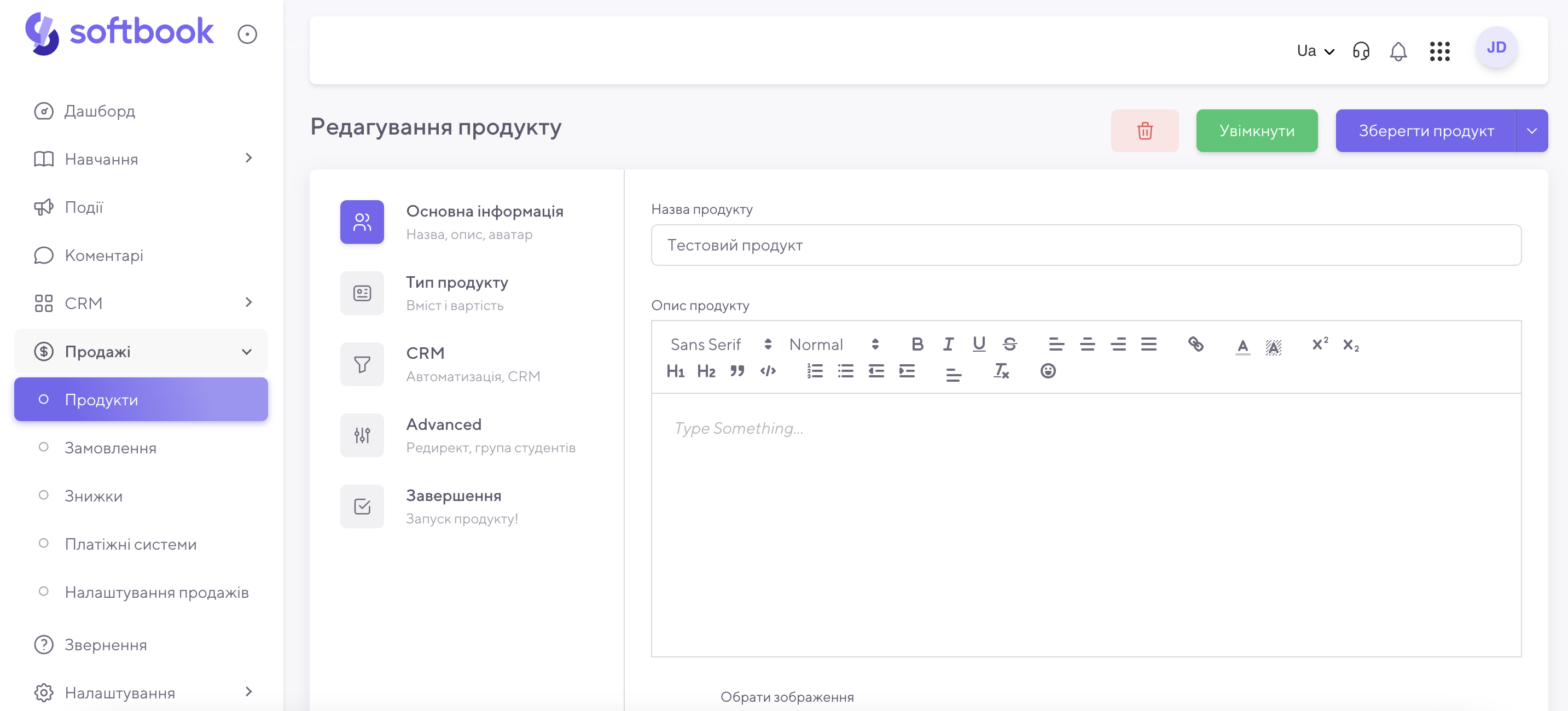
Education
GetCourse. Poor window of the training page editor makes it difficult to work on creating a training. To do it, you have to wade through dozens of specific items and settings that look like HTML layout and content management system at the same time. You can also create a test for knowledge control here, but it is not clear how to link it to a particular training, except for adding a link to it somewhere.
The “Schedule” has a list of lessons, trainings and teachers who did something in them. There is a list of appeals from students, a list of diplomas issued, and a list of goals with no obvious purpose. There’s “Quality Control”, which helps you filter student lists by certain attributes.
Softbook. The “Training” section of the platform helps to work on courses, interact with students and track all workflows. The user-friendly course editor helps you create lessons with materials of different formats, add tests and homework, and set the rhythm of learning with a wide list of accesses. It also automatically saves data if the cursor in the lesson editor remains inactive for more than 20 seconds. Students can automatically receive certificates at the end of the course. Their templates with design settings and unique numbers are available in the corresponding section. Any events can be communicated to students or groups of students of specific courses via announcements. Launching courses or opening access to lessons can be done through schedules. And tracking the progress, pace, and success of learning is helped by the Analytics division.
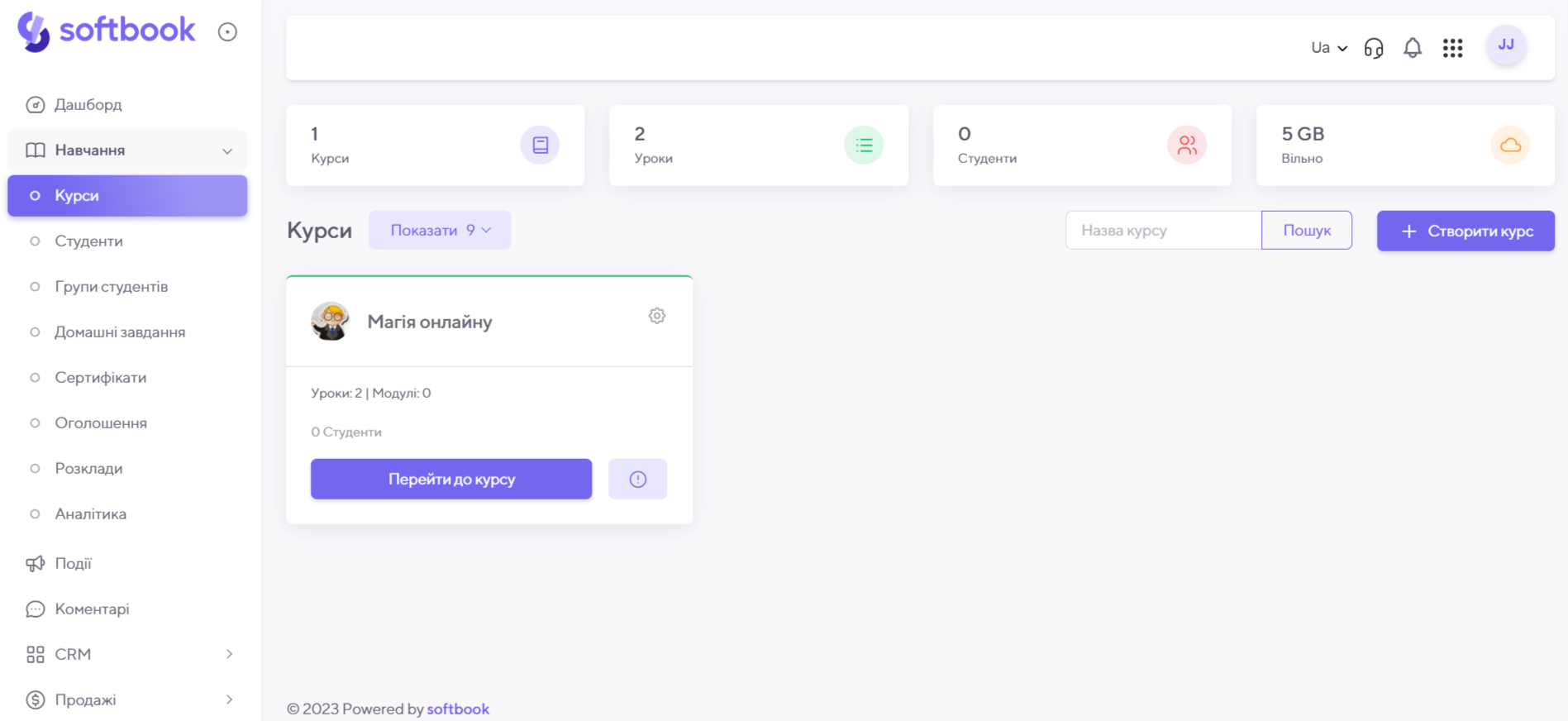
Students
GetCourse. All data about the existing student base of the school, lists of calls, meetings, questionnaires, dashboards, statistics of changes among users (both students and staff) are collected here. It’s not quite clear why, but this is where the item with settings of work of letters, all kinds of notifications and departments of the school stands. The item “Invite a specialist” unambiguously hints that it is too difficult to figure it out on your own.
Softbook. All that is necessary for stable work of administrators and course instructors with students contains the “Teaching” section, which has already been described above. Logical placement of subsections in this item imperceptibly saves effort and time and allows you to spend these resources more productively.
CRM
GetCourse. This section contains a list of tasks, information about available business processes that can be filtered, a subsection with task statistics and a subsection with a list of all tasks. In general, all these subsections differ from each other by the number of filters and the ways in which you can select tasks for further work with them.
Softbook. The items in the “CRM” section of this platform help you work with your existing customer base, their contacts, and transactions. In it, you can also customize the sales funnels of courses and trainings to make them work more efficiently. The specific customizations of the section help in getting more information from the customers during the registration process. The entire section is designed to work and help marketing and advertising of the online school and its individual courses as best as possible.
The most interesting feature that allows you to track data changes in CRM is alerts. After appropriate settings, information about changes in any CRM item will be sent to the LMS account, and also to the school owner’s Telegram bot, automatically.
Messages
GetCourse. The section where incoming messages are received, as well as creating and customizing mailings to email, as well as bots to messengers WhatsApp and Viber. Built into the platform, but too detailed and complex subsection of creating and customizing newsletters requires specific knowledge of layout and marketing from the user.
Softbook. The platform has a special “Appeals” section, which receives messages with questions from students. You can choose and integrate one of the four most popular services for sending emails: SendPulse, Unisender, GetResponse, Mailchimp. In addition, the platform can be set up to notify you about almost any event that will take place at the school – from course sales to changes in the client base.
Sales
GetCourse. The section contains all information about products, orders, purchases, payments of various types and checks in the form of lists. Here you can also connect a payment module from the platform, but you can do this only after approval of the appropriate application for connection on behalf of a legal entity or FLP, which is provided within a few days.
Softbook. The functional section “Sales” contains only those items that are directly related to sales. Here you can:
- create products – i.e., design lendings with a registration form and a payment terminal for online sales of courses and trainings of the online school.
- Monitor the status of orders to adjust advertising campaigns or funnels
- Connect payment systems to accept online payments for courses and trainings
The ability to sell courses directly on the platform is also very cool. If a student has paid for one course, and you have a lot of them – he will see the others and be able to buy them immediately.
Benefits of GetCourse and Softbook
GetCourse platform has a mobile app through which you can study. There are also large amounts of file storage among a dozen tariffs. For an extra fee, the platform’s specialists can customize a turnkey online school.
Softbook platform has a clear structure and a clear user interface that you can start working with without additional instructions and courses on how to use it, as it is realized on GetCourse. A global school owner account and a separate online school profile allow you to navigate your work areas freely. Dashboards and a CRM system help track school performance easily and regularly, unlike GetCourse where data is scattered across multiple departments. The platform protects schools from collaborative learning – that is, having their courses taken by many people on one student account.
Disadvantages of GetCourse and Softbook
GetCourse platform gives the impression of a site that has been forgotten about and not updated for several years. To start working here, you need to take a special course on setting up an online school. The platform provides new users with a short trial period, has an awkward interface and chaos in the school sections, profile settings, unclear separation of roles. The overly detailed customization system of the school itself requires the user to have CMS knowledge. There is no choice of mailing list services to integrate into the school.
Softbook does not have a mobile application. Also, the platform cannot physically protect video lessons from users recording them on other devices at home from the screen. Softbook also cannot guarantee the reliability of the integrated services for mailing lists and payment systems, as it is not their owner or developer. One of the biggest drawbacks is the thirty-day trial period, which forces users to quickly adapt to the program’s many features.
Comparison of GetCourse and Softbook
The best way to compare and show GetCourse and Softbook platforms would be a table.
| Category | GetCourse | Softbook |
| Country | russia | Ukraine |
| Trial period | 14 days | 30 days |
| Number of tariffs | 11 | 3 |
| Prices | from $46/month | from $39/month |
| Level of customization of the online school interface | High, complex | Low |
| Number of languages | 3 (English, Spanish, Russian) | 3 (Ukrainian, Russian, English) |
| User accessibility | Introductory courses and specialist support are required to start using it | Intuitive interface, sufficient manuals |
| Services available for free choice and integration into the online school | Installed in advance on the platform | Payment and email services, available in the platform store |
| Integration with payment systems | Yes | Yes |
| Integration with Zoom | Yes | Yes |
GetCourse reviews
The average rating of the GetCourse platform on the OtzyvMarketing website is 2.7. Most of the reviews are negative. The reasons are the same as stated above – outdated interface, inconvenient design and unclear terms of use and service. Here are a few of the most recent reviews:
«Very uncomfortable and incomprehensible interface
At first I thought it was Western software. I was surprised to find out it was ours. Guys, but why is the interface so crooked? Whether on a mobile device or on the website, is it difficult to make an intuitive interface? I am writing this as a programmer, I work in this field myself, and I am simply surprised by the crookedness of the interface of this platform.
Perhaps the platform is customizable and the problem is the school that failed to set things up. But clearly there is a lack of homework alerts. To find them, you have to first find a lesson in the huge list of lessons, open it and maybe it will be there, maybe not.
In the mobile application it is sad with dates and selection. The “Optimized for mobile devices” button is especially annoying – I’m already logged in from my mobile – why is there this button and why do I have to press it all the time?»
Svetomir Pasichnyk
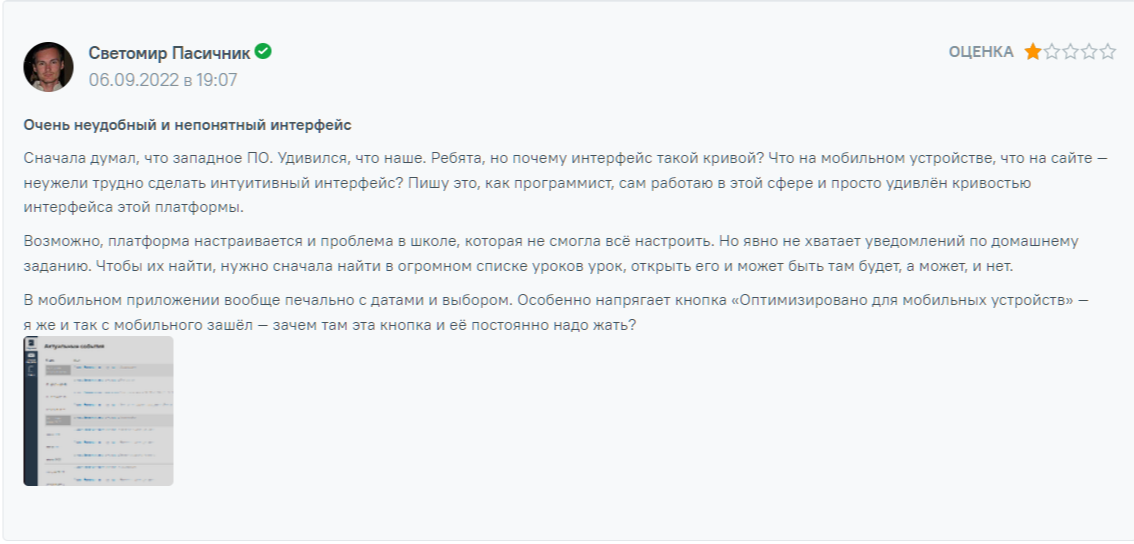
«Interface from the ’90s
When I see that the author of the course has posted it on getcourse, I get very upset.
I just don’t see how the interface could be made more cheesy than it is on this platform. I had to deal with getcourse a year ago and here it is now, and the interface hasn’t changed a single pixel!
For a long time, this service was almost a monopoly on the russian market, but nowadays!
One good thing, such a cheesy policy inspires competitors to create a normal, user-friendly and ready-to-use product.»
Alexander Login
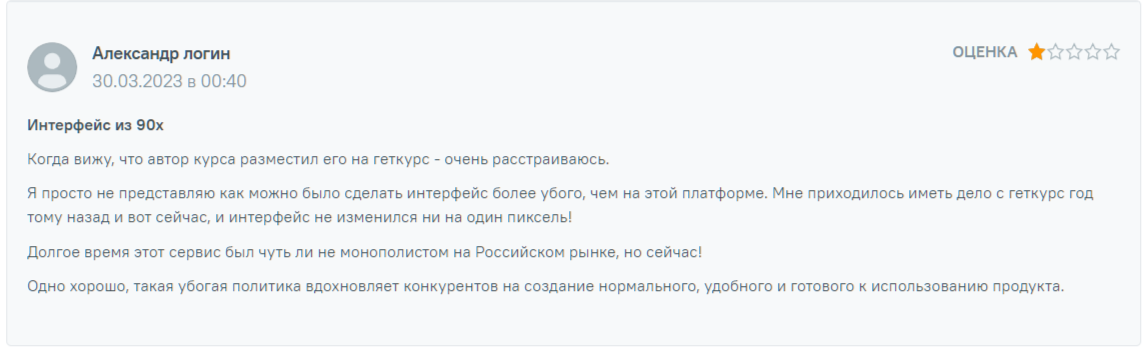
Where to run from GetCourse
«70% of online schools in russia work on GetCourse» – is stated on the main page of the website. Only force of habit and unwillingness to engage in relocation can explain why experts still use this inflexible and unmodern platform.
The main reason why one should flee from there is the russian development. The development of a country that wages a bloody war against Ukraine in the twenty-first century, disregards laws and regulations.
Therefore, if there is no desire to share money and data with a terrorist country, GetCourse should be run from immediately, or better yet, never contact it.
It’s worth looking for LMSs that don’t replenish the russian terrorists’ budget, but facilitate the work on the online school in every possible way. And here are the best candidates:
- Softbook – LMS for earning expertise, help with relocation, monthly updates, support that really works 24/7 (Ukraine)
- Thinkific – platform for monetizing expertise and launching online courses (USA)
- Teachable – A platform for creating, distributing and selling online courses (USA)
- Kajabi – platform for launching, developing and managing an online school (USA)


