
SendPulse LMS review: a service tied to itself
Online learning services are experiencing another boom and appearing like mushrooms after the rain. One of them is SendPulse LMS. The platform was created by a well-known Ukrainian digital marketing player and is tightly tied to the company’s other tools. From the business side, this is logical; from the client side, it makes it easier to choose and complicates the work on courses. We will analyze the pros and cons of an online learning platform from a marketing platform company in this review.
SendPulse: overview, features, pros, cons and reviews
What is SendPulse
SendPulse is a company that calls itself an omnichannel marketing platform. It specializes in email newsletters, chatbots, tools for sending SMS and messenger notifications, website and landing page development, sales automation, and online courses. It is the last point that has made it into our review.
LMS SendPulse is a platform that appeared in the summer of 2022. Its website says that it is a platform for automating training for employees, partners, and customers. That is, it is focused on corporate clients. Probably those who already use other services and tools of the company. The same website claims that the platform has everything to organize corporate academies. Let’s look at the platform from the inside to learn more about its content.
So, registering on the site opens a trial access to the platform, which contains tools for creating courses, as well as other services and tools provided by SendPulse.
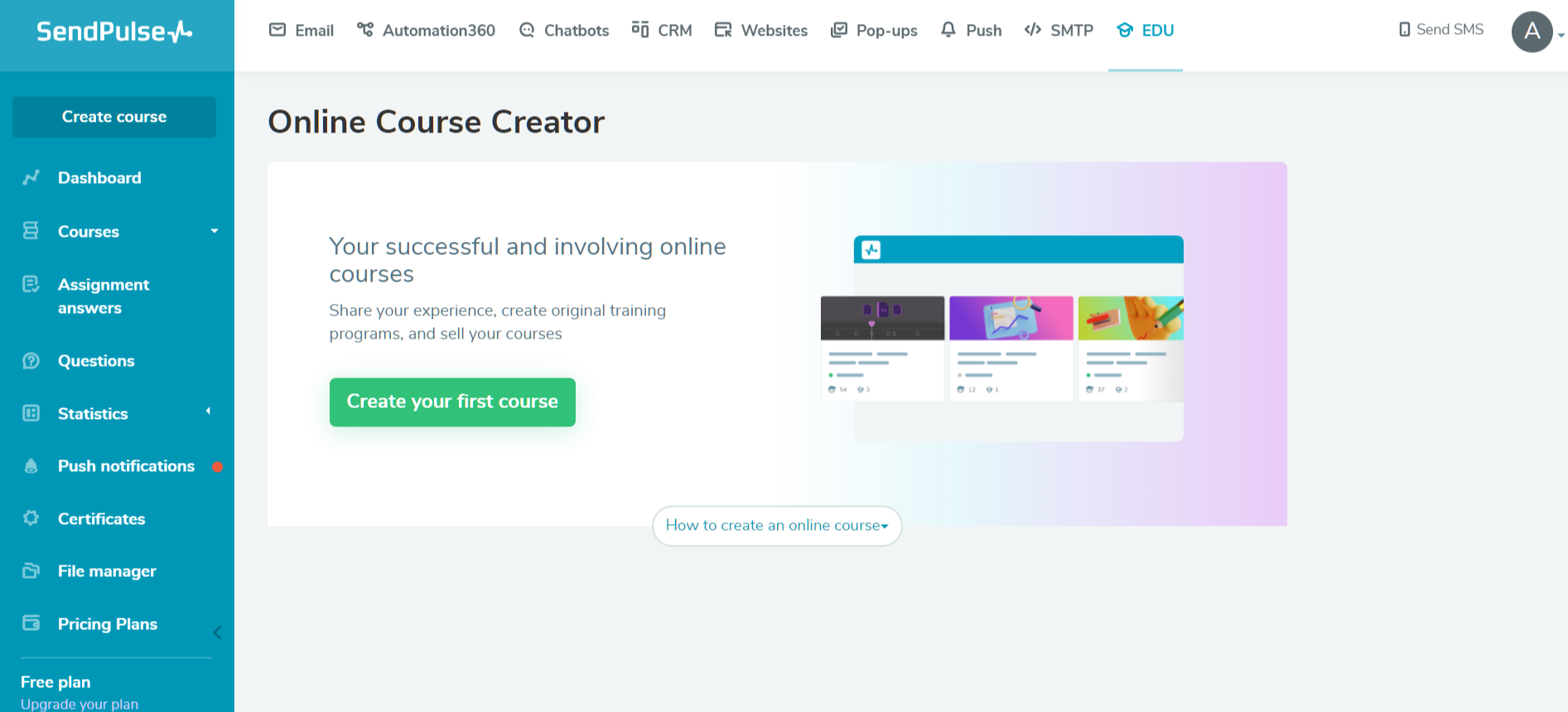 Since there are no courses in this account yet, the main menu of the platform does not open any item except the Rates section.
Since there are no courses in this account yet, the main menu of the platform does not open any item except the Rates section.
Let’s take a look at what SendPulse LMS consists of:
- Home page of the platform opens another landing page that explains in detail what exactly helps to create and use courses on the SendPulse LMS. When a course is created, it shows tables with data on student activity and payments.
- Courses. The section opens a block-based designer for creating courses. At the start, the platform offers to create a website for the course or insert a link to an existing one, where the course will be available for purchase or registration. You can also create a course website from scratch or based on ready-made templates. The settings for the course website are placed in a separate block.
The platform also provides a link to the mobile version of the student account. The constructor itself doesn’t seem as simple as the landing page on the platform’s home page promises. The lesson editor contains a white box that you have to click on to see what you can add. The text style option has a separate place in the upper right corner, while the tools for inserting text, images, files, and tasks are hidden behind the “Add Lesson” icon, which is disorienting. It’s not clear how to create a quiz to test knowledge and how to add it to a course. Although the main page states that this is possible. To figure this out, you need to refer to the knowledge base, which shows that you can add a test using the button on the main course settings page.
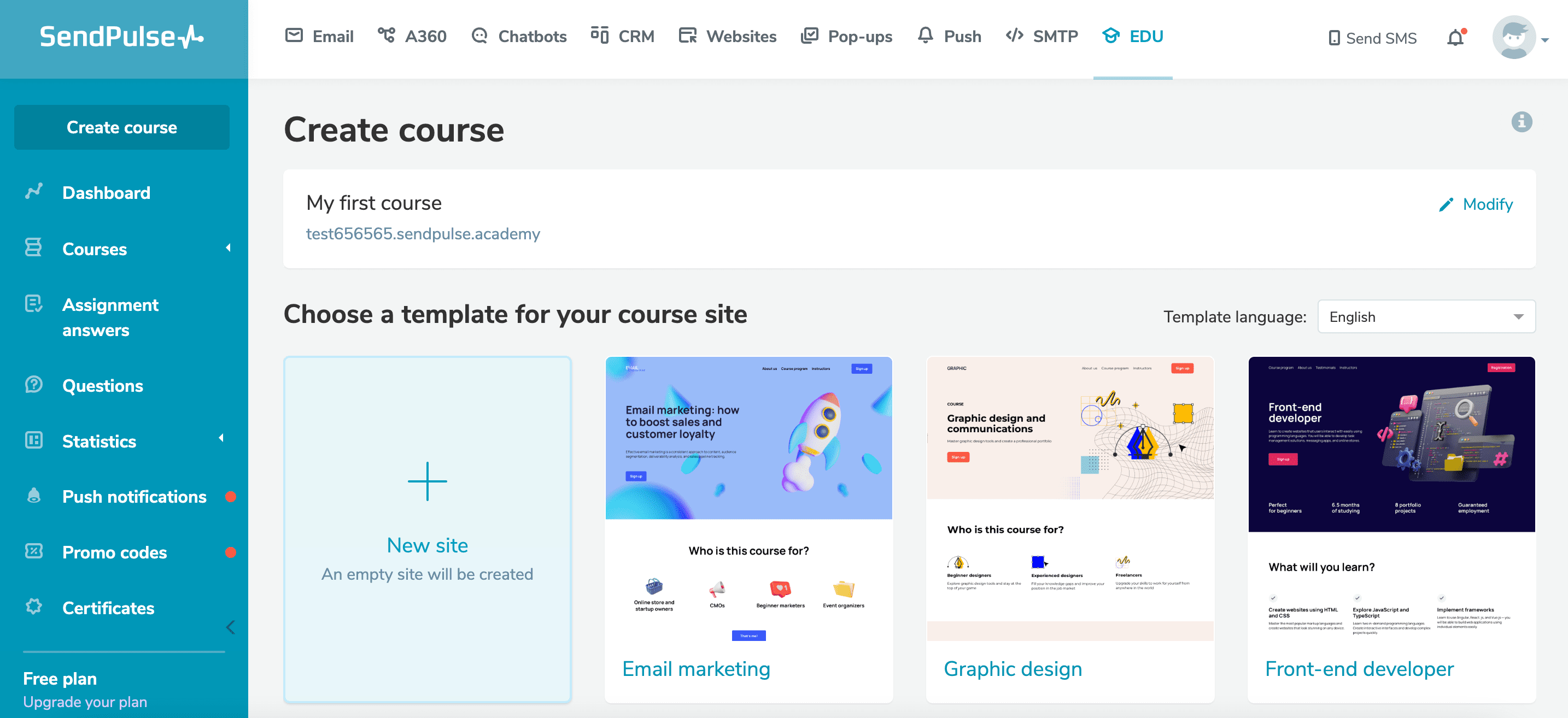
The course is divided into sections and lessons, and each lesson has a separate access settings item.
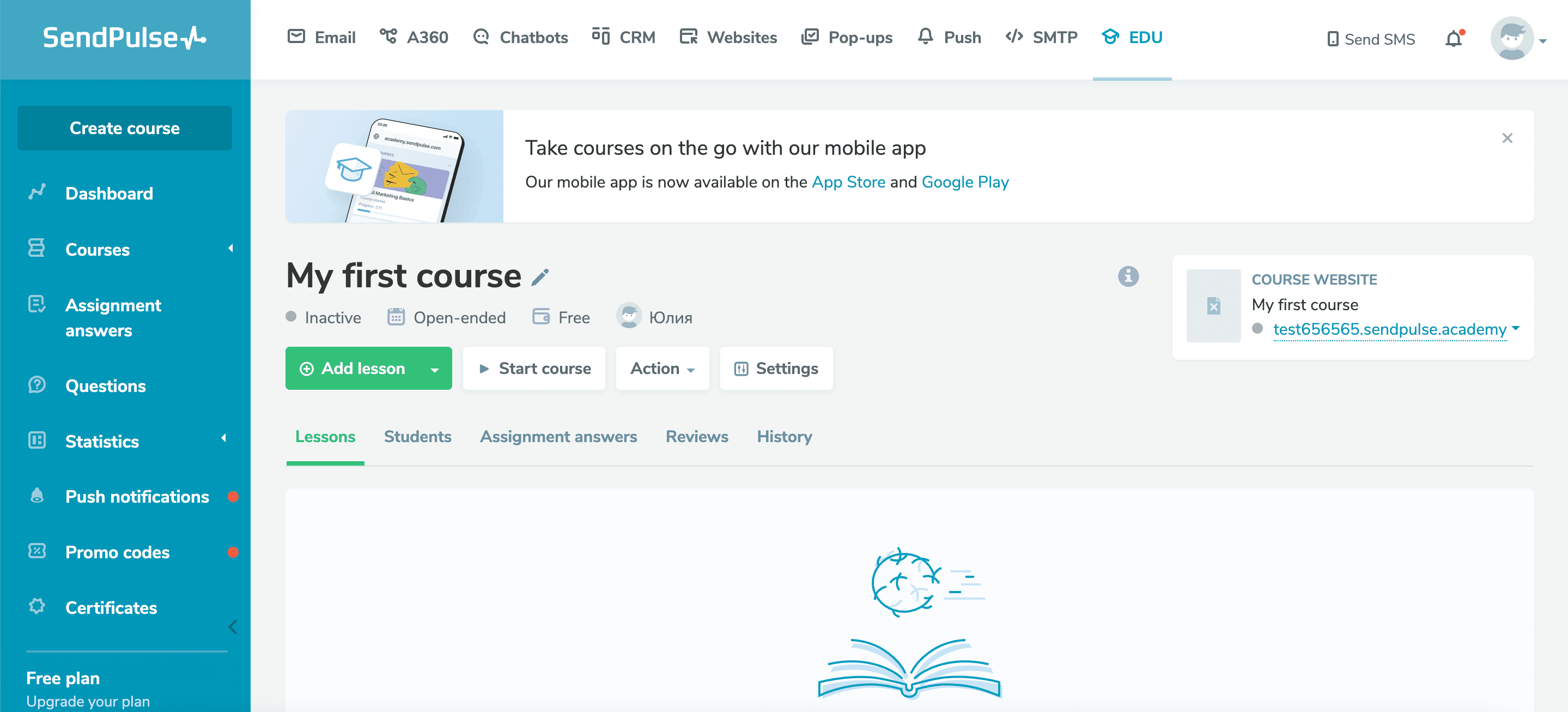
In addition to lessons, the course designer also has a student journal, which students have access to. For some reason, answers to course assignments are posted as a separate item. Another interesting feature is the feedback and history sections. For the paid plan, the platform allows you to edit the history, but it is not clear how. There are general course settings where you can set the display of the course on the platform, the procedure and conditions for students to take it, the language, the issuance of a certificate, collecting feedback, recommending it to other students, etc. There are also settings for access and course cost.
The section with courses also contains the option to customize the student account, where you can adjust the appearance of the student card and its interface. There are a lot of settings items, and sometimes the words in the interface names contain errors. The fact that this is, in general, an unnecessary section is suggested by the warning on the page: “Settings for advanced users. Changes to the text in the interface may adversely affect the user’s experience of interacting with the service.”
Відповіді до завдань. This section is clearly intended for course tutors, as it contains only student responses to tasks posted in the lessons. The knowledge base for working with it is hidden under the “and” sign and contains the following items:
- Customize your course
- Course builder
- Work with students
- Certificate
- File manager
- Questions from students
Questions. This section is also designed to facilitate communication with course students and contains the same knowledge base with tips.
Statistics. The section contains two subsections: “Analytics” and “Payments”. The Analytics subsection provides information on courses about existing students, course completion rates, questions and their processing, test data, test results, and issued certificates.
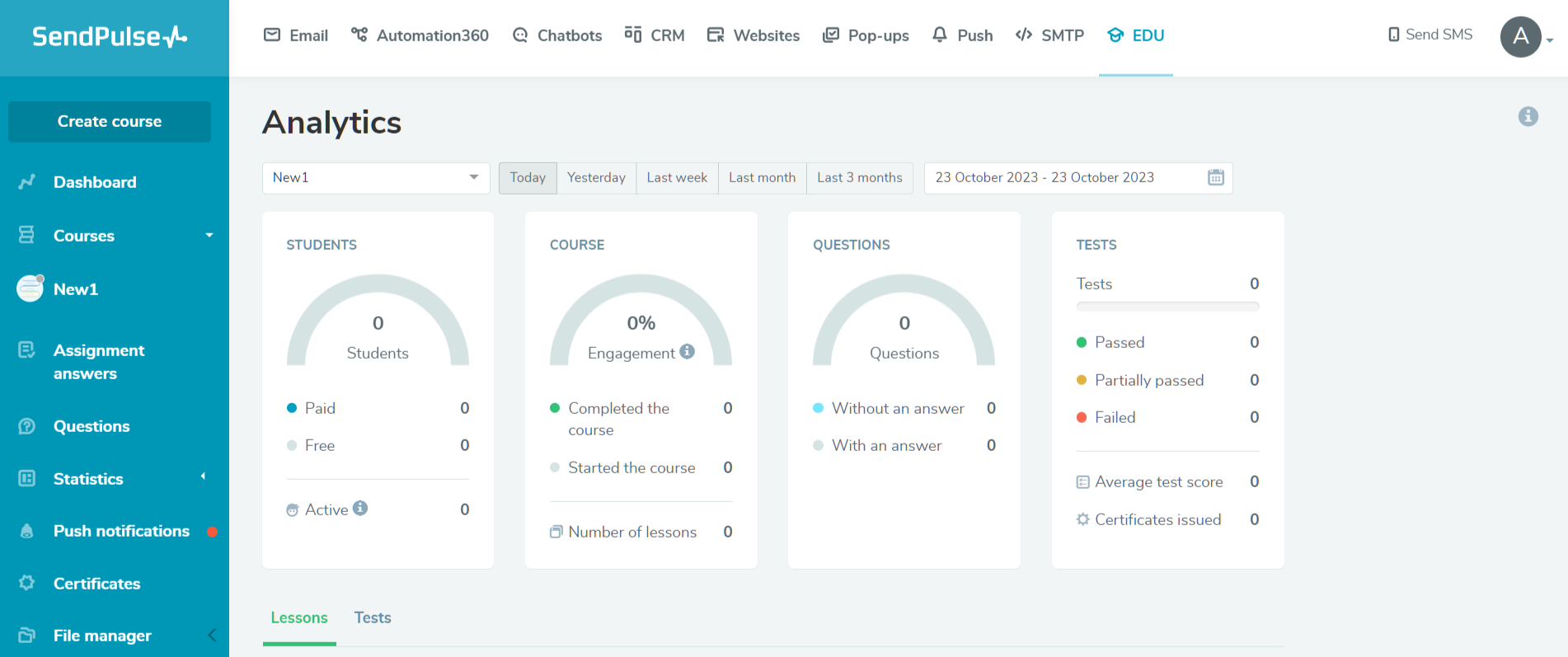 In the Payments section, you can see payment statistics, payment amounts, the number of successful and unsuccessful payments. There is a separate block with payments from students. Data can be filtered by certain time periods.
In the Payments section, you can see payment statistics, payment amounts, the number of successful and unsuccessful payments. There is a separate block with payments from students. Data can be filtered by certain time periods.
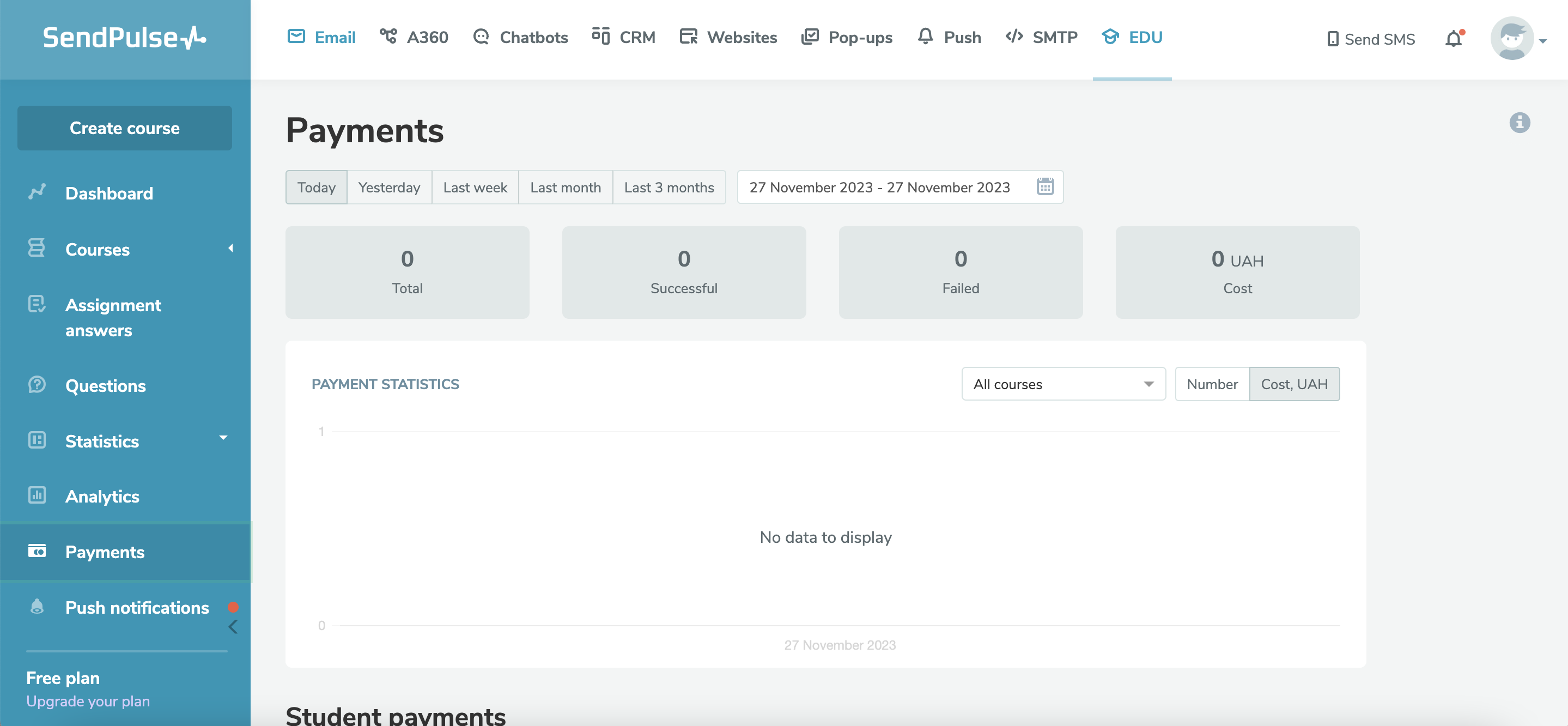
Push notifications. A section designed to send quick messages to students of courses. Notifications should be sent to the notifications section of the student’s account and to the mobile application. The feature is available for users of the plan that contains 1000 students and above.
- Certificates. The section where you can download a ready-made certificate or create your own. The designer allows you to customize all elements of the document from the background to the company logo, and add new blocks if necessary.
- File manager. The section where all the data for working on courses is stored: images, audio, video, texts, etc. Files can be sorted and organized into folders. The free plan offers 1GB of storage.
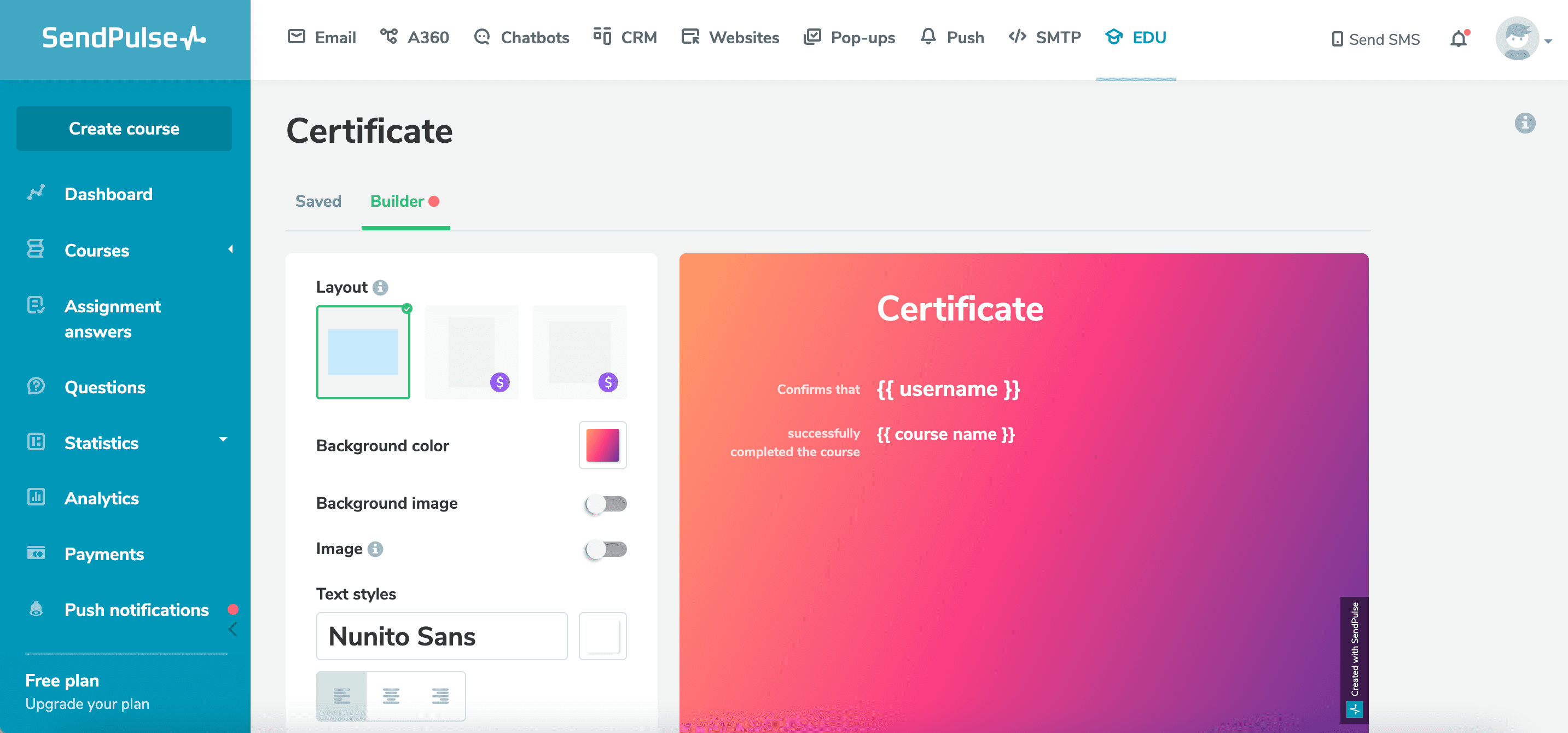
Rates. The section where you can sign up for a 1-month, 6-month or 1-year tariff, as well as purchase additional storage space from 10 to 500 GB.
As stated on the platform’s home page, data on course sales and other activities are collected in CRM. This section contains information about the configured funnels, deals, and tasks. It allows you to track the effectiveness of all connected tools and services. The section is somewhat overloaded with blocks and is not divided into subsections, so it’s difficult to navigate the data at first attempt. But it has a tooltip with instructions on how to work with funnels, deals, contacts, and integrations.
Moderators are also mentioned on the course landing page, but they are not in a separate section of the LMS. Moderator management is located in the account settings. That is, to appoint a person as a course moderator, you need to go to the “Team” category in the account settings and invite the user, as well as set up access to the entire LMS. In addition to moderators, there are roles: accountant, designer, analyst, editor, manager, superman, CRM/EDU manager.
To sell a course, you need to integrate a payment system. The list of all available payment systems is hidden in the account card under the “Accepting payments” item.
Переваги SendPulse
Головні плюси LMS SendPulse – наявність мобільного застосунку на App Store та Google Play, де знаходиться кабінет студента, можна проходити курси і відстежувати прогрес у навчанні.
Також платформа видає шаблон сайту чи лендінгу, які можна редагувати, для реєстрації на курс, або пропонує прив’язати його до вже готового сайту чи лендінгу. Під’єднана форма реєстрації та платіжна система полегшує шлях реєстрації студента.
LMS SendPulse має близько тринадцяти сервісів власної розробки для всіх варіантів взаємодії з клієнтами та полегшує процес побудови воронки. А ще підтримує 7 мов: українську, російську, португальську, турецьку, іспанську, французьку та італійську. З цікавих рішень – на платформі безкоштовний тариф діє впродовж 1 року та дозволяє навчати до 200 студентів.
Недоліки SendPulse
Власне LMS SendPulse розміщена у загальному кабінеті усіх сервісів компанії і позначена скромним розділом «EDU» в рядку інших інструментів та сервісів. Також платформа має незручний конструктор курсів з розкиданими елементами. Неможливо назвати її інтерфейс інтуїтивно зрозумілим, бо багато простих дій потребують підказок та звернення до бази знань для роз’яснення. Крім цього, дивним рішенням видається не відкривати розділи платформи перед користувачем доти, доки не буде створено курс.
Вартість користування SendPulse
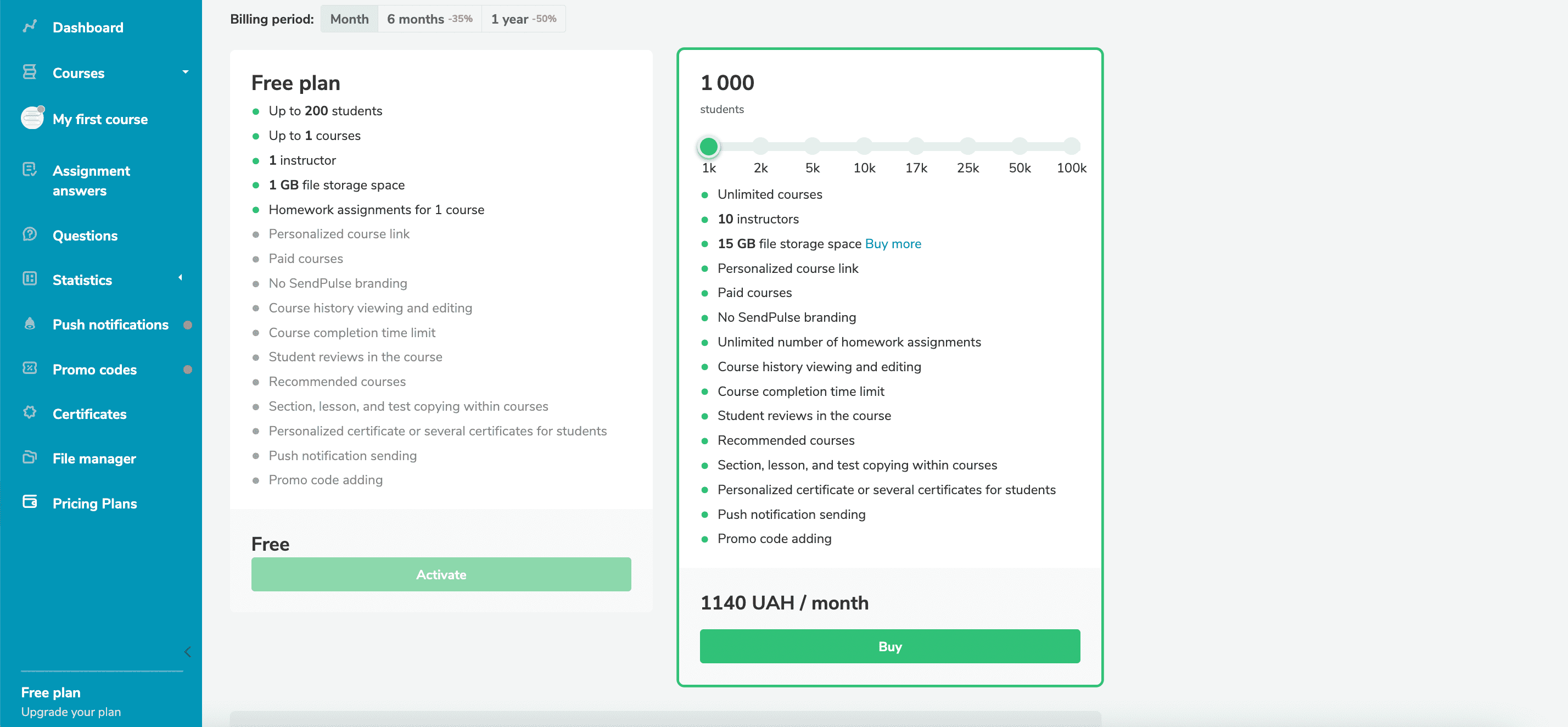
LMS SendPulse має широку тарифну сітку, яка складається з двох варіантів: безкоштовний тариф і тариф від 1 тисячі до 100 тисяч студентів.
Безкоштовний тариф складається з таких пунктів:
- до 200 студентів
- до 1 курсів
- 1 викладач
- 1 Гб місця у файловому сховищі
- Домашні завдання для 1 курсу
Платний тариф коштує від 1140 гривень на місяць та стартує від 1 тисячі студентів. Доступна щомісячна оплата, а також оплата за півріччя і рік із заявленою економією 35% і 50%. Кількість студентів, яку можна обрати в тарифі: 1, 2, 5, 10, 17, 25, 50, 100 тисяч студентів. До складу платного тарифу входять:
- Необмежена кількість курсів
- 15 викладачів
- 25 Гб місця у файловому сховищі
- Персоналізоване посилання на курс
- Можливість робити курси платними
- Видалення логотипа SendPulse
- Необмежена кількість домашніх завдань
- Перегляд та редагування історії курсу
- Можливість обмежувати час на проходження курсу
- Відгуки студентів у курсі
- Рекомендовані курси
- Копіювання розділів, уроків та тестів між курсами
- Персональний сертифікат або декілька сертифікатів для студентів
Також для всіх користувачі є можливість придбати додаткове місце у файловому сховищі обсягом від 10 до 500 Гб вартістю від 259 гривень на місяць.
Відгуки про SendPulse
Пошукові системи видають відгуки про саму компанію SendPulse, її сервіси для розсилок, розповіді працівників і жодного відгуку про LMS. На сайті є відгуки про курси від однойменної академії. Навіть картки компанії на сайтах-збірниках сервісів не згадують про наявність LMS у SendPulse. Можливо, це через те, що платформа для навчання в арсеналі компанії доступна близько року, тоді як інші сервіси давно і успішно засіли в пошуковиках завдяки клієнтам та самим фахівцям компанії.
Отже, LMS у SendPulse не надто зручна для експертів, які просто хочуть монетизувати свої знання та навички за допомогою продажу власних курсів. Вона заточена під потреби корпоративних клієнтів, які займаються розвитком своїх працівників, клієнтів та партнерів і мають для цих завдань окрему команду, готову розбиратись у функціоналі платформи.
