Softbook LMS – is an online platform where experts from any field can create their own courses, launch online schools, and make money on it. Unlike the popular Australian LMS MOODLE, where you need to involve developers to make courses work properly, Softbook has clear and accessible functionality for users of all levels. Let’s find out what the platform consists of and how it works in this article.
Softbook LMS overview
Softbook is an LMS platform from Ukrainian developers that exceeds expectations.
It provides extensive functionality for creating online courses and turning them into a profitable business based on expertise. Friendly working environment and intuitive interface make it easy to dive into the process of online education.
Softbook was founded to offer a quality alternative to other online education platforms. The experience of the platform’s developers and the experience of the first customers helped to create an ecosystem that simplifies the processes of developing, launching, and monetizing courses.
What you can do on the Softbook platform
The platform includes a constructor for creating courses, organizing training, and monitoring results. It has a set of services and tools for course development, school content, advertising, promotion, and sales of courses.
Registration on the Softbook platform helps to create your own online school. The user gets access to the following sections:
- school account
- personal account
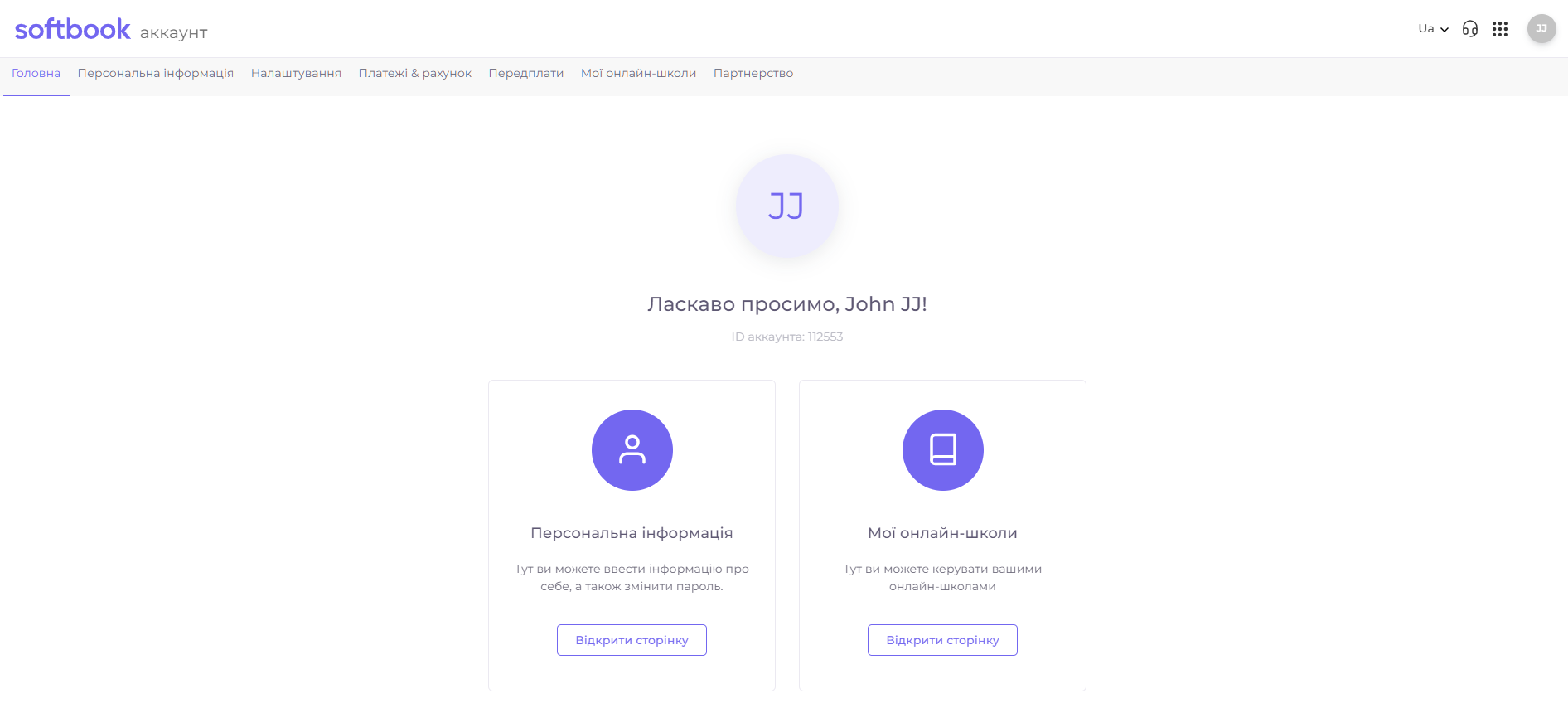
A personal account gives you access to the entire Softbook ecosystem, allowing you to manage your school, create and launch courses. All these processes are supported by several points:
- settings
- payments – displays all transactions that took place on the card linked to the account
- subscriptions – shows a list of services that are subscribed and used in the work of the online school
- my online schools – a list of all schools that are linked to your account
- partnership – a section with information on referral income to the account
Each Softbook account also gets 5 GB of cloud storage space by default after registration to store course materials in various formats. You can purchase additional space.
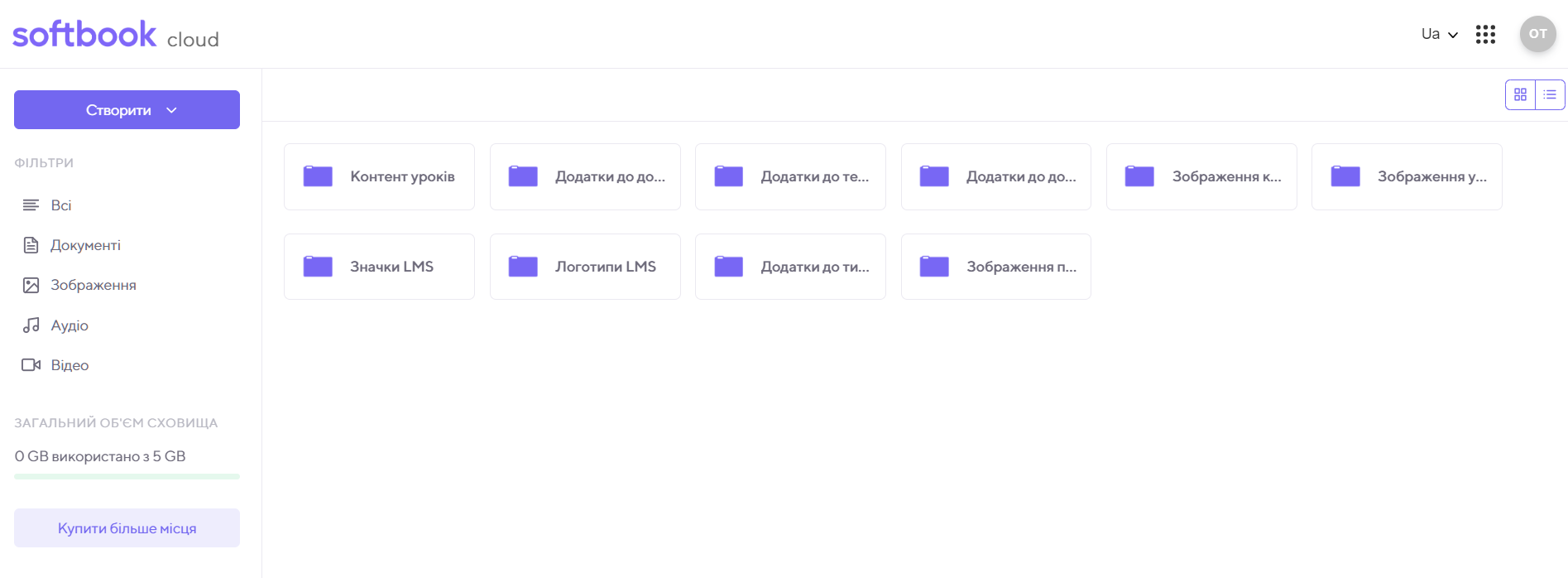
Dozens of payment and email services are available on the platform, which greatly facilitate the process of selling courses and organizing training. You can also integrate your Zoom account with the online school for free. With its help, you can conduct live classes, webinars, meetings, or entire conferences and use their recordings in the future.
All services and tools for integration are available in the Softbook Store section. Each card contains a brief description of the service and instructions for connection. Working with them does not take much time because everything is intuitive.
Designing courses
The main section of the platform, where every expert can turn their knowledge and skills into money, is the course designer.
Here you can create courses and individual lessons. A course is created in the editor step by step – from the title and description to access settings and lesson development.
In the editor, you can create lessons, fill them with text, video, and audio materials, and links to additional data. You can add tests and homework assignments to control your knowledge, and limit the time for completing them. You can upload materials to lessons from your computer or from the cloud. Lessons can be combined into modules if desired.
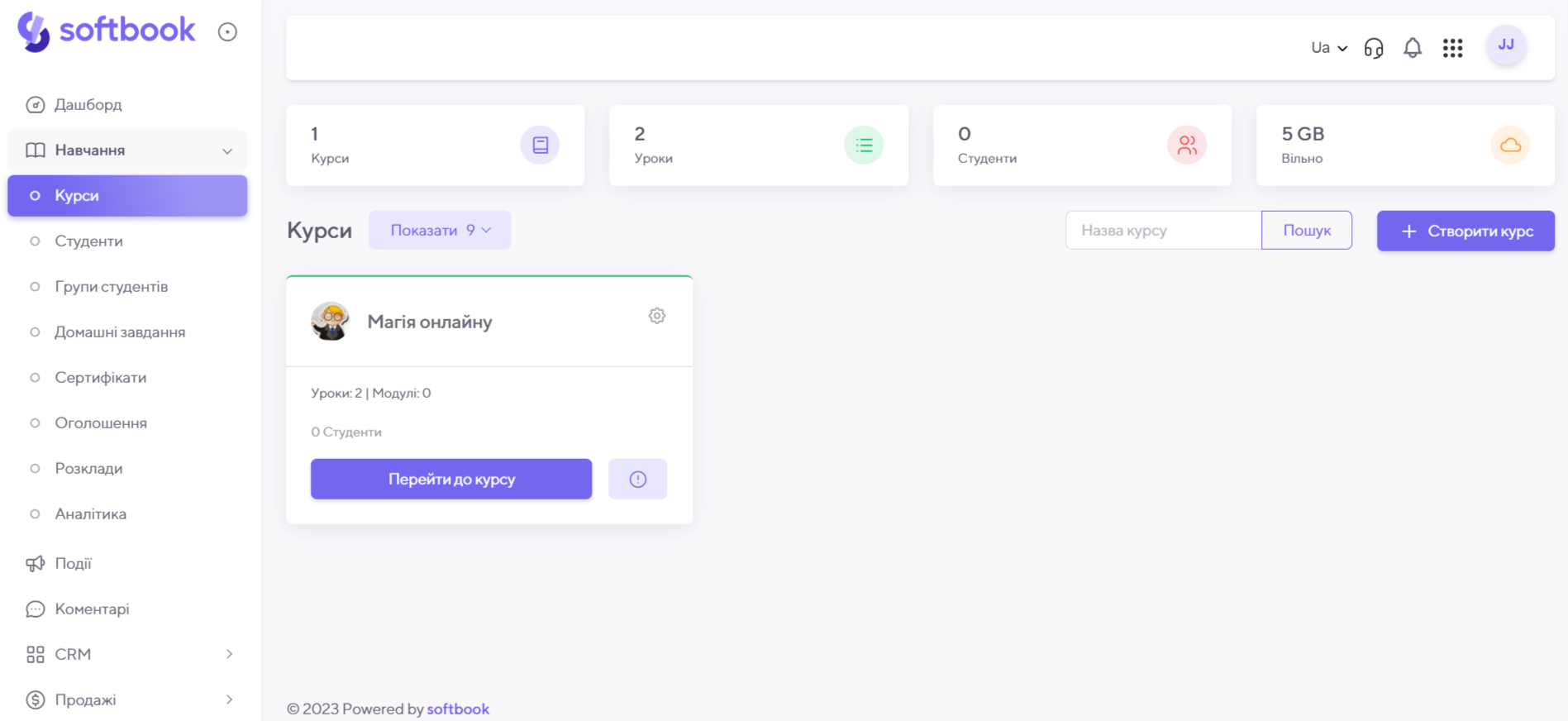
Students can track their progress through dashboards on the school’s homepage. They show online reports on academic performance and attendance: analytics on learning progress, the number of lessons completed, and homework. In addition, there are separate dashboards with data from CRM and sales analytics.
Courses can be taken by groups of students or by individual students. The learning process can be organized with the help of schedules that can set the pace and provide access to lessons in a specific period. Students can leave comments on lessons and send requests in a special section. The platform can issue certificates for successfully completing a course. There are ready-made templates for these documents.
All of this can be assigned to administrators and teachers through special settings in the My Team section. Convenient dashboards in teachers’ profiles help you quickly check the pace of work and diligence of each teacher.
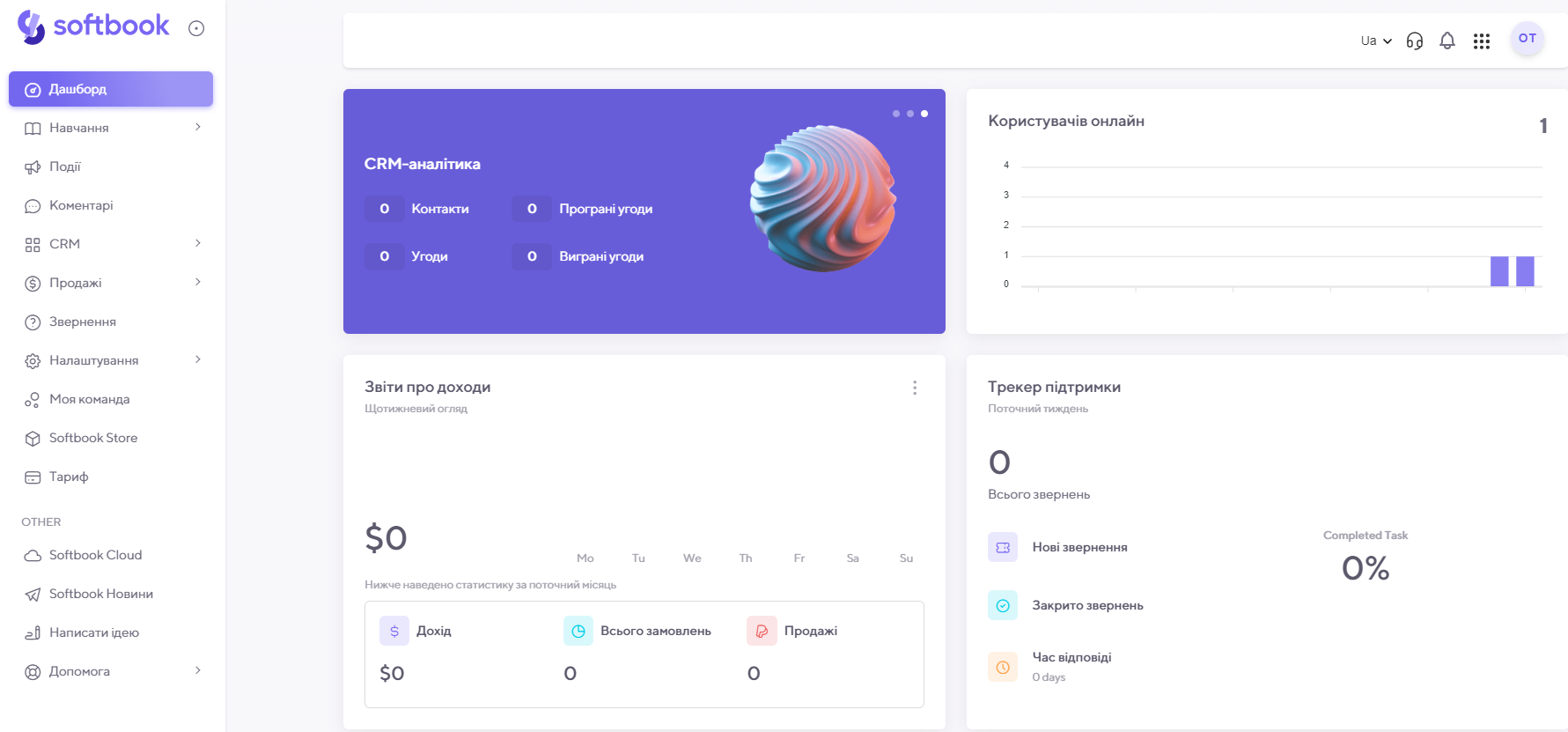
Sales organization
You can collect courses on the platform, turn them into products, and sell them outside of the Softbook using special links and landing pages. For this, there is a section called Sales. It opens up almost limitless opportunities for monetizing expertise. In this section, you can design any ready-made course posted on the platform as a product. To do this, you need to add an image of the course (you will need an avatar and a branded cover, as there are no templates), its description, set the settings and price, integrate a payment system, and get a ready-made link to the page. This link can be sent to customers so they can purchase the product.
To track and improve the sales process, the platform has a CRM system. It allows you to set up funnels, verify deals, process contact information, and customize deals to collect additional student data as needed.
Advantages of Softbook LMS
The main advantage of the Softbook platform is the availability of a global account. It gives you access to its entire ecosystem and allows you to avoid switching between several accounts if you are an owner in one school and a student in another.
Dashboards on the school’s homepage and CRM system help to track key events. Access to APIs expands the possibilities of lead generation and increase the flow of customers to the school outside of it. The nice and important auto-save function in the course editor works in 20 seconds. Protection against collective use of the student account is a feature that allows only one active session on the device at a time. Live and responsive tech support is ready 24/7 to help you work on the platform.
An interesting service for new users who already have their own school but have decided to change the platform – Softbook specialists help with «transfering» your school to Softbook.
Disadvantages of Softbook LMS
The main disadvantage of the platform is that it cannot work without a connected Internet. But this drawback is common to many resources.
In addition, the platform is unable to protect video tutorials from users recording them on other devices from their screen. But this is also a common problem, because despite the fact that, for example, Softbook has a copy protection function, it can still be bypassed with a little more effort. Also, Softbook cannot guarantee the reliability of integrated services for newsletters and payment systems, as it is not their owner or developer.
The biggest disadvantage is that the thirty-day trial period, which makes you get used to the unlimited work possibilities, ends too quickly.
Prices
The platform can be used within one of three tariffs.
At the “Mini” tariff you can create an unlimited number of courses and lessons and connect any number of students. Standard 5 GB of Softbook Cloud storage is available.
The tariff also includes the following features: homework, testing, student groups, schedule, comments in lessons, analytics, certificates.
At the “Pro” tariff owners of online schools on the platform can use all the features included in the Mini plan, as well as: create 50 products; use the video protection and student support function; use CRM; integrate payment and email services; register your own domain; give access to the school to other team members; connect notifications in Telegram.
“Max” tariff contains everything that the Pro plan has, allows you to create an unlimited number of products, and use the Softbook API.
Each tariff has 2 payment options: monthly and annual. If you pay for the annual tariff, it will be $6-26 cheaper.
Any tariff has a free 30-day trial period that starts from the first day of registration.
Reviews.
Only LMS Softbook customers will tell you best what LMS Softbook is really like. And here are their reviews:
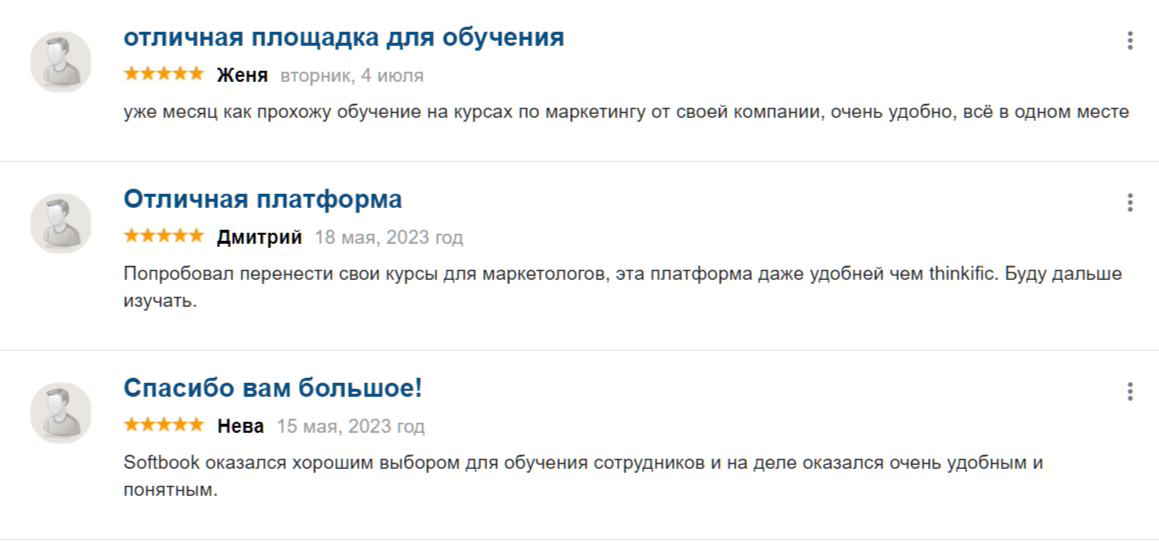
Source: https://www.otzyvua.net/softbookapp
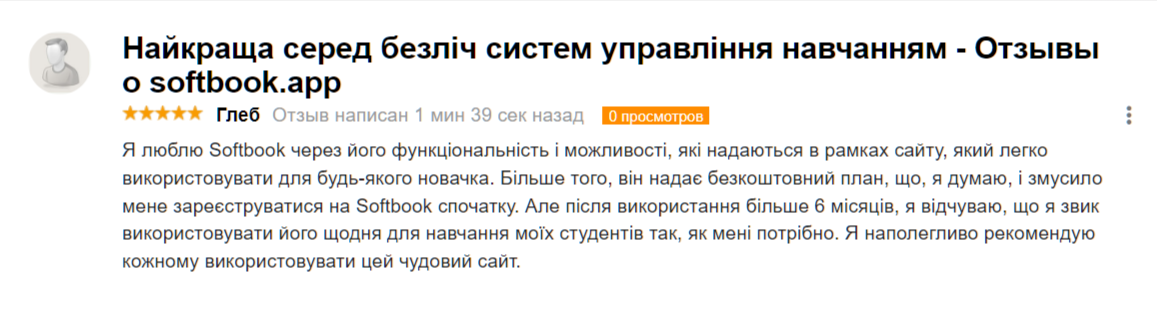
Source: https://www.otzyvua.net/softbookapp

Source: https://www.otzyvua.net/softbookapp
If you want to see for yourself what LMS Softbook is like, register and get 30 days of free access to all its features!
https://softbook.app/


